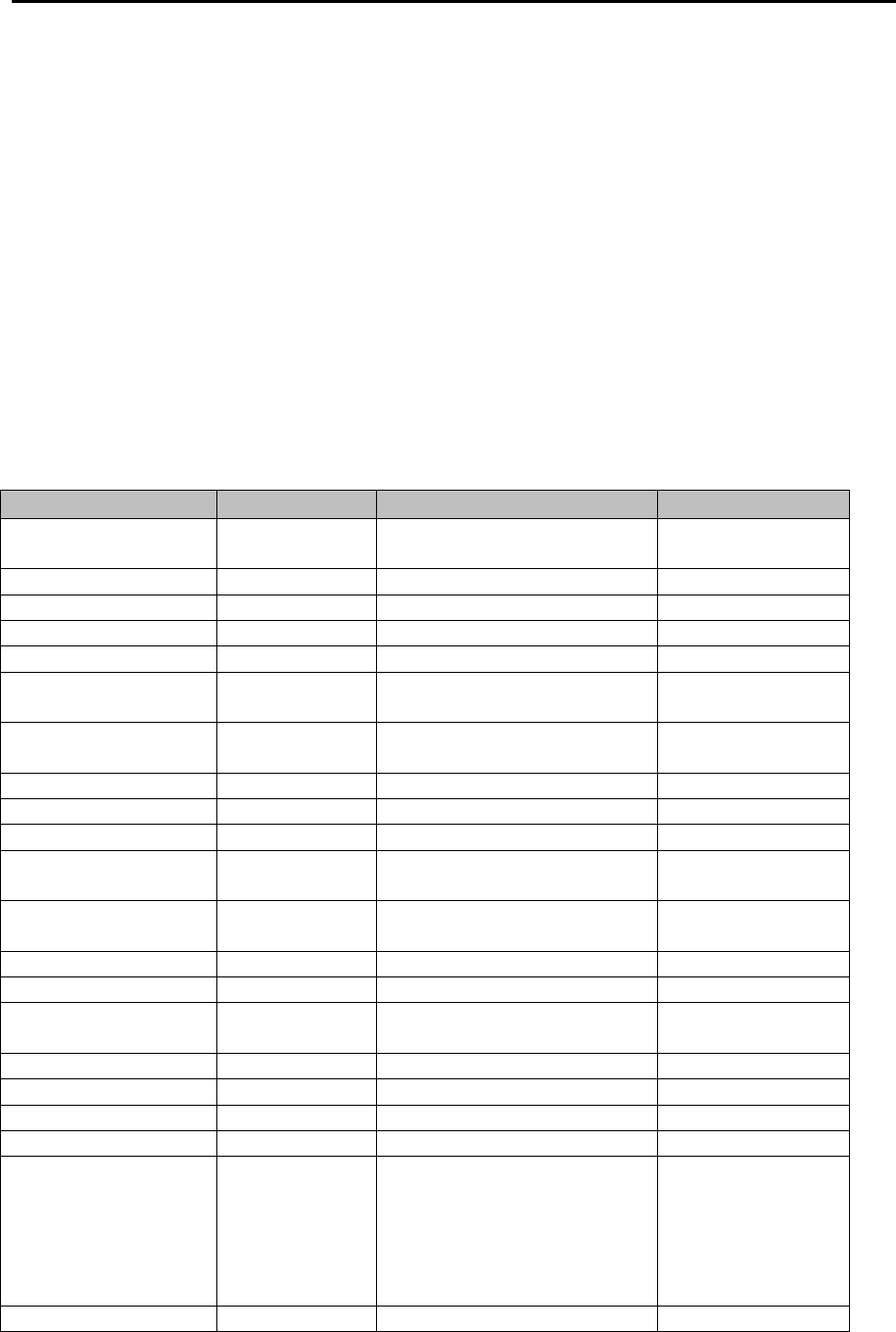
The Last Word 3.0 Reference Manual
8-51
8.2 .CFG CONFIGURATION FILES
CFG files contain user preferences such a screen colours, screen width and
resolution, default drive number, filespecs, etc. Many of these command can be
changed via commands in the editor, and the current configuration can be saved as a
CFG file at any time with the <SHIFT+CTRL+Q> command.
If a file called “LW.CFG” resides on the default drive when the program is loaded, this
configuration file is always used at startup. This way, you can keep all your most
commonly used settings in LW.CFG, and load different configurations during an editing
session with <CTRL+Q>.
CFG files are plain text files consisting of lines ending in <Return>. Each line takes the
form of a keyword, followed by a space, and then one or more numeric or textual
arguments separated by commas or spaces.
The full list of CFG file keywords is shown below:
Numeric Settings
Argument
Comments
Default
TMARGIN
0-255
Set default top printed
margin
5
BMARGIN
0-255
Default bottom margin
61
LMARGIN
0-255
Set left margin
10
RMARGIN
0-255
Set right margin
70
PAGELEN
0-255
Set page length
66
HFLEFTMARG
0-255
Set left header/footer
margin
10
HFRIGHTMARG
0-255
Set right header/footer
margin
70
SPACING
0-255
Set line spacing
1
HEADOFF
0-255
Set header offset
2
FOOTOFF
0-255
Set footer offset
2
EOLCHAR
0 or 219
Set end-of-line character
(internal code)
219
PADCHAR
0 or 125
Set false space character
(internal code)
0
TEXTCOL
0-255
Set text luminance
10
SCREENCOL
0-255
Set editor screen colour
148
PROMPTCOL
0-255
Set message line text
luminance
10
BORDERCOL
0-255
Set border colour
0
KEYDELAY
0-255
Set initial key delay
30
KEYREPEAT
0-255
Set key repeat rate
3
TABWIDTH
0-255
Set default tab width
5
FILESORT
0-4
Set file sort type:
0 = no sort
1 = sort by name
2 = sort by extender
3 = sort by date/time
4 = sort by size
0
PAGEWIDTH
5-240
Set editor column width


















