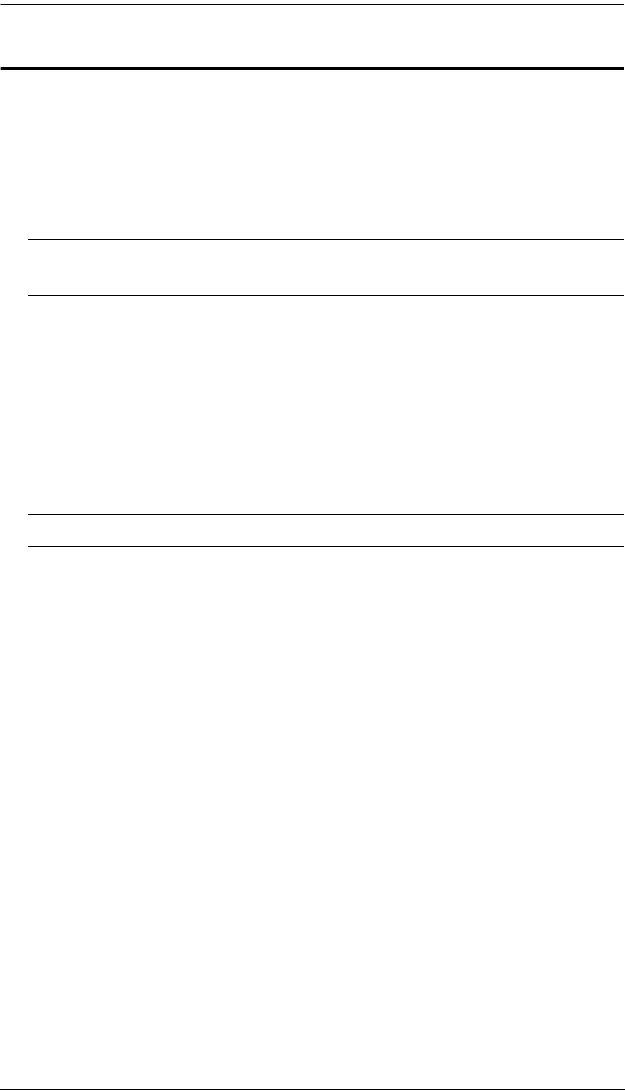
Chapter 2. Hardware Setup
11
SN0108 / SN0116 PC Installation
Refer to the Installation Diagram on page 12 (the numbers in the diagram
correspond to the numbers of the steps), as you do the following:
1. For each server or serial device, plug an RJ45 to Serial adapter into its
serial port. (See RJ-45 to Serial Adapters, page 96, for details on choosing
the appropriate adapter.)
Note: RJ-45 to Serial adapters require a separate purchase. To purchase
RJ-45 to Serial adapters, contact your dealer.
2. Use standard Ethernet cable to connect any available port on the SN0108 /
SN0116's rear panel to the adapter.
3. If you choose to install a serial modem for OOB operation (see Chapter 6),
use standard Ethernet cable to connect any available port on the SN0108 /
SN0116's rear panel to a DTE to DCE serial adapter (see RJ-45 to Serial
Adapters, page 96 for details on choosing the appropriate adapter), then
plug the adapter into the modem's serial port.
Note: This step is optional.
4. Plug the cable that connects the SN0108 / SN0116 to the network or the
Internet into its LAN port.
5. Use the AC power cord provided with this package to connect the SN0108
/ SN0116's Power Socket to an AC power source.
This completes the SN0108 / SN0116 installation.


















