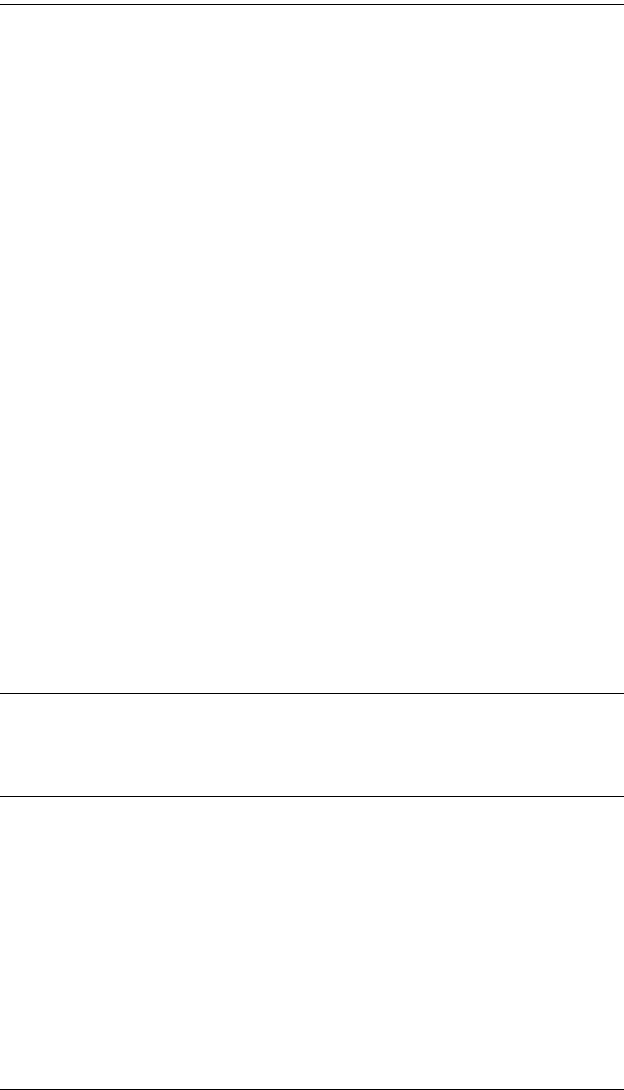
SN0108 / SN0116 User Manual
24
IP Address
The
SN0108 / SN0116’s default setting is t
o obtain its IP address automatically
from a DHCP server
. (There is a check in the Obtain an IP address
automatically [DHCP] checkbox.) When the SN0108 / SN0116 starts, it waits
to get an address from a DHCP server. If, after one minute, it fails to obtain an
address from the DHCP server, it reverts to its default IP address of
192.168.0.60.
To give the SN0108 / SN0116 a fixed IP address, uncheck the Obtain an IP
address automatically [DHCP] checkbox, and fill in the Primary IP to
Alternate DNS Server fields with values appropriate to the network you are on.
To have your SMTP server email the DHCP-generated IP address to you, do
the following:
1. Enable the Enable report from the following SMTP server checkbox, and
key in the IP address of your SMTP server.
2. If your server requires authentication, put a check in the My server
requires authentication checkbox.
3. Key in the appropriate account information in the Account Name,
Password, and From fields.
4. Key in the email address of where you want the report of the DHCP
address sent to in the To field.
5. When all of your configuration settings have been made, click Update to
save the information and have the SN0108 / SN0116's DHCP generated IP
address emailed to you.
Note: If the SN0108 / SN0116 is on a network that uses DHCP to assign
network addresses, and you don't know what the address is, there are
several methods you can use to ascertain it. See IP Address
Determination, page 93 for details.


















