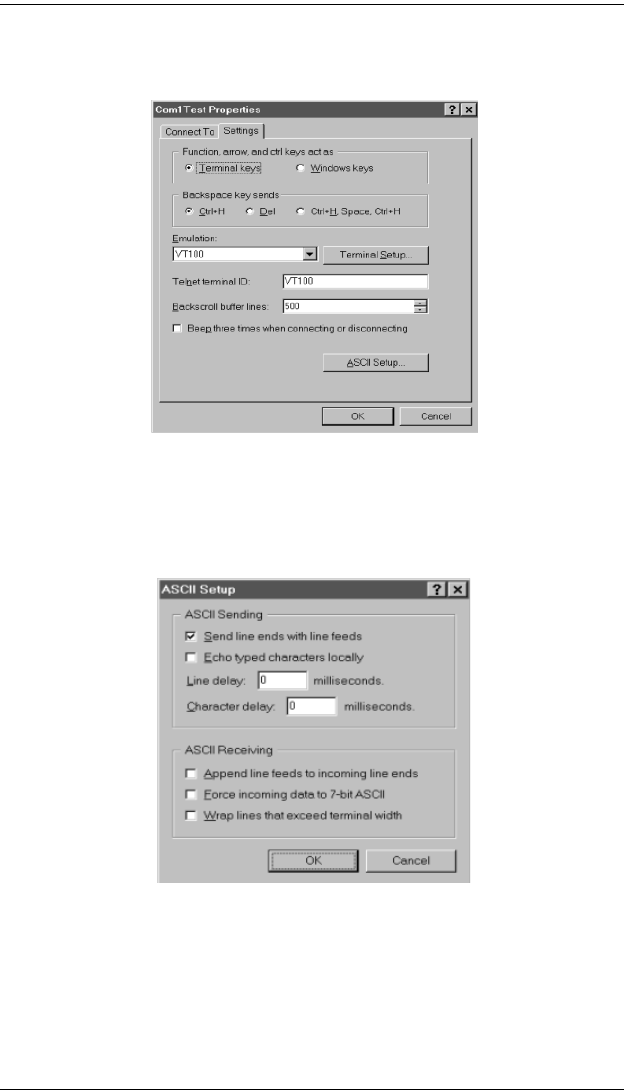
SN0108 / SN0116 User Manual
56
6. When the HyperTerminal screen appears, open the File menu and select:
Properties → Settings. The following dialog box displays:
7. Change the settings (if necessary), so that they match the settings shown in
the dialog box, then click ASCII Setup... The ASCII Setup dialog box
comes up:
:
8. Change the settings (if necessary), so that they match the settings shown in
the dialog box, then click OK.


















