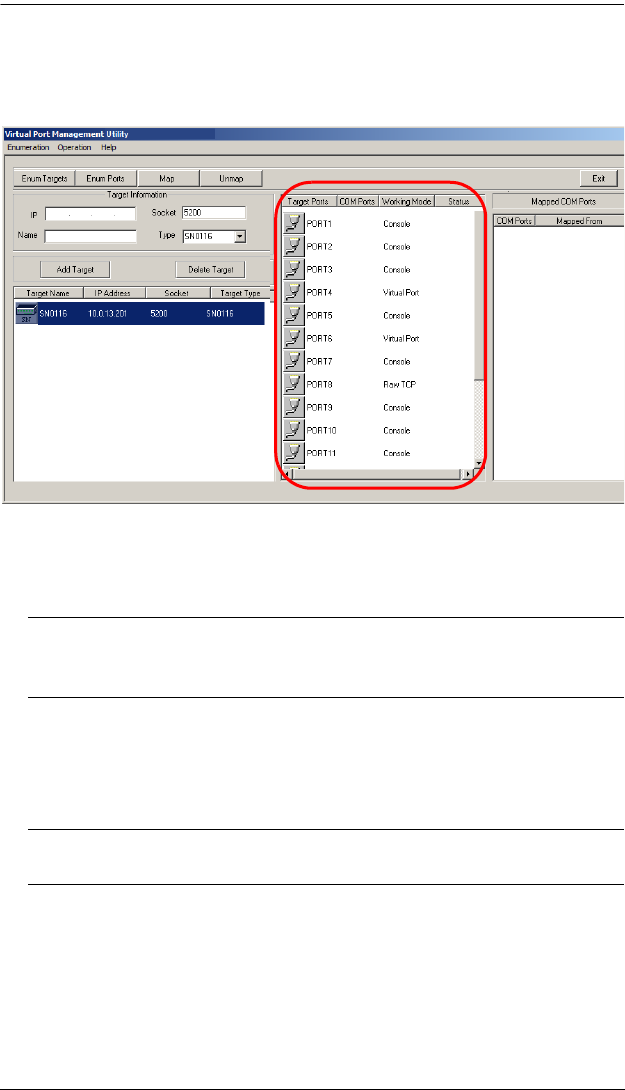
Chapter 7. Real COM Port Management
77
Port List
This list displays the port information of the selected target (only one target can
be selected at a time).
The left column lists the target’s port numbers, the second column shows
the COM port it is mapped to (if any), the third column shows its working
mode, and the right column shows its status.
Note: The working mode refers to the setting for the port that was
specified when the port was configured. See Port Config, page 32,
for details.
Double clicking a port in the Port List brings up a Port Mapping dialog
box that lets users select the number of COM ports they wish to map (i.e.,
virtual COM ports they wish to install). Only ports designated as Virtual
Port ports can be mapped. See Port Mapping, page 78 for mapping details.
Note: The Port Mapping dialog box can also be invoked either by clicking
MapTo… on the toolbar or selecting MapTo… from the menu.


















