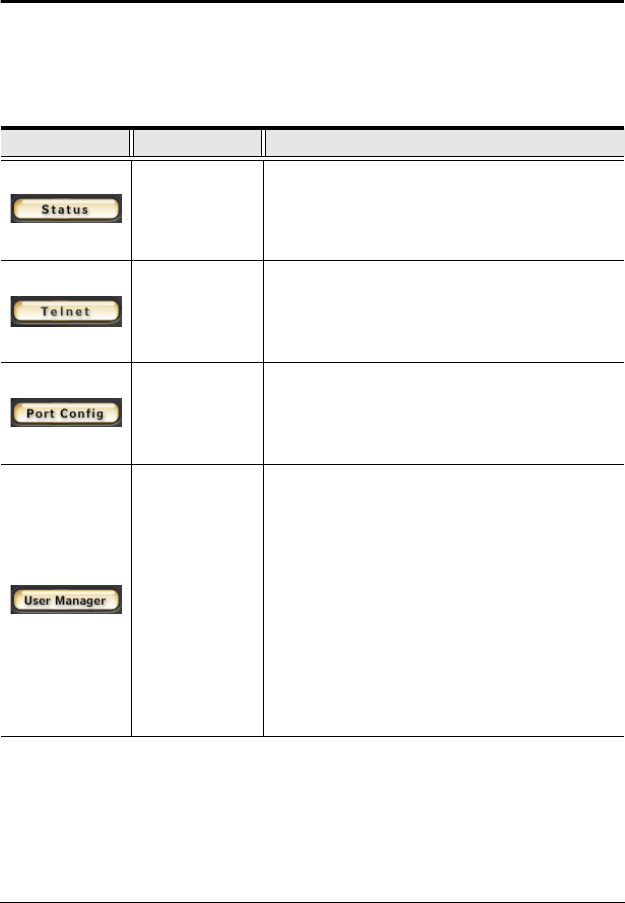
45
Chapter 5
Browser Operation
Overview
Once you have logged in and the Main Screen appears (see The SN0108 /
SN0116 Main Screen, page 20).The bar along the left side is used to configure
and control access to each of the SN0108 / SN0116's COM ports. The functions
of each of the buttons is described in the following table:
(Continues on next page.)
Button Authorization Function
All Clicking this button brings up the Serial Port
Status screen. This is the same screen that
displays after a log in (see page 20). Users can
see the status of each of the devices attached to
the SN0108 / SN0116's COM ports.
All Clicking this button brings up the Telnet page.
This page allows the administrator and all users
to open telnet sessions to connect to the devices
attached to the SN0108 / SN0116's COM ports.
See p. 47 for details.
Administrator
and Permitted
Users
This page allows the administrator and users with
configuration permission (seeUser Manager,
page 37), to set up the COM port parameters for
each of the SN0108 / SN0116's COM ports
(seePort Config, page 32).
All This button has two effects depending on
whether the administrator or an ordinary user
clicks it:
The administrator can use this function to
Create, Edit, and Delete user profiles (seeUser
Manager, page 37, for details).
Ordinary users can only use this function to
change their passwords and personal
information (see p.User Manager, page 51).
Note: Operators who have logged in via a
RADIUS server (seeRADIUS Settings:, page 26)
can view User Manager information, but cannot
make any changes to that information.


















