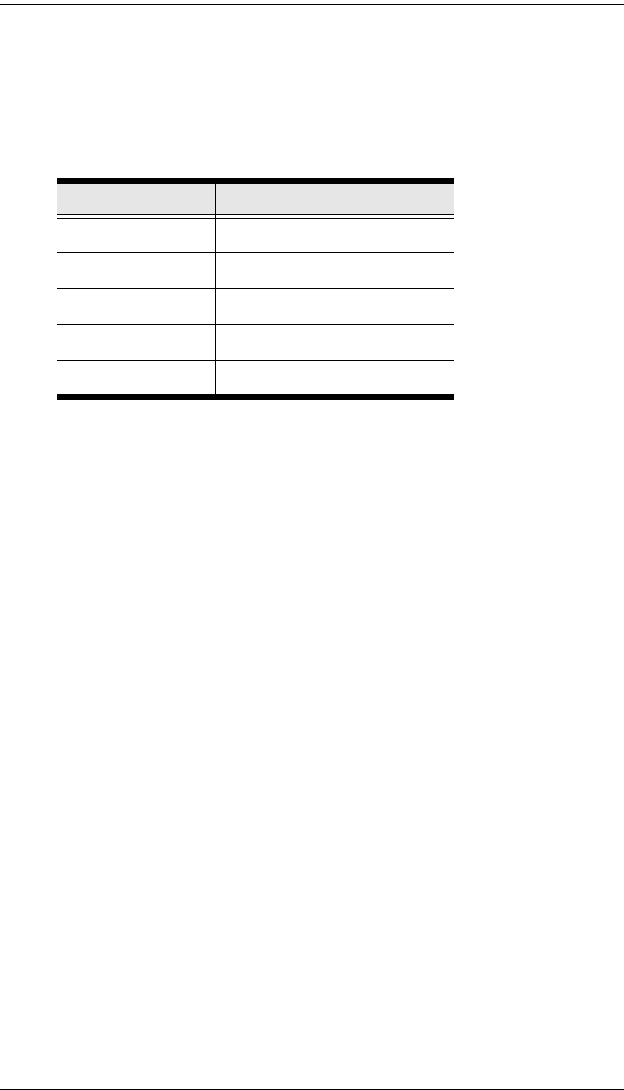
SN0108 / SN0116 User Manual
64
Finishing Up:
The SN0108 / SN0116's serial port settings and the computer's COM port
settings must be the same. Change the SN0108 / SN0116's settings for the port
you are connecting the computer to (seePort Config, page 32), so that they
match the ones you just set in the dialog boxes (as shown in the table below):
Logging In:
1. Double click the icon you created in the Dial-up Network folder.
2. Key in your Username and Password, then click Connect.
3. Use Telnet, SSH, or your browser to access the SN0108 / SN0116 the
same way as if you were accessing it over the net.
Parameter Value
Bit per second: 115200
Data bits: 8
Parity: None
Stop bits: 1
Flow control: Hardware (RTS/CTS)


















