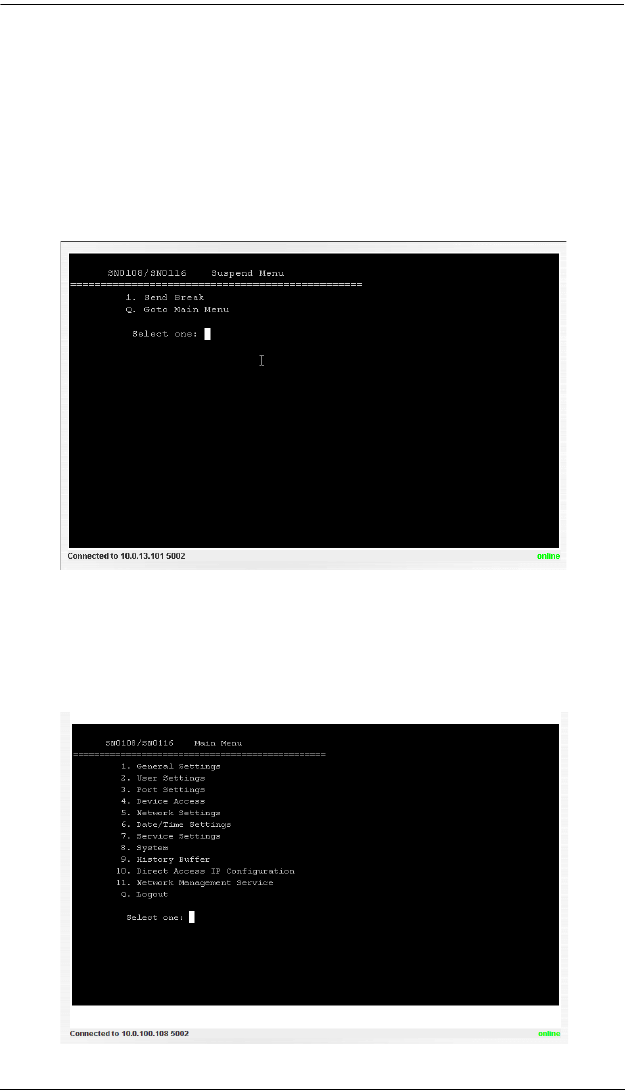
Chapter 5. Browser Operation
49
(Continued from previous page.)
6. To display the Suspend Menu, Press [Ctrl+x].
Where x represents the Suspend Character set by the Administrator (see
the Property Settings dialog box under Port Configuration, p. 33). The
screen will prompt you as to the correct character. In this example, it is
[Ctrl+D] (see the prompt on the previous screenshot). The following
screen appears:
7. Press 1 to issue a Send Break command to the attached device. This is used
to put a Sun system in OK Mode.
8. Press Q to bring up the Main Menu:


















