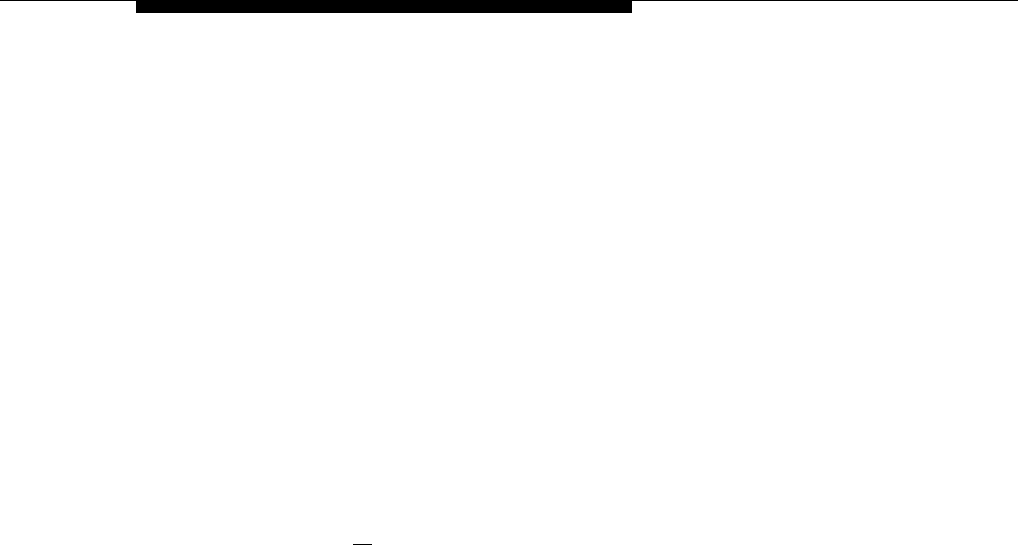
Considerations
■
■
■
■
■
■
The current date, day, and time is the default display.
The call timer records the time a user is active on a call. It begins when the
handset is lifted off-hook and ends when either the handset is placed back
in the cradle or the call is placed on hold. (This is not the call duration
reported to SMDR. SMDR records the total time a user is off-hook—
including the time a call is placed on hold. For more information, refer to
“Call Reporting Devices (SMDR)” in Chapter 4.) When a call is transferred,
the timer restarts when the call is answered.
The call timer replaces the current time of day display on MLS-34D and
MLS-12D phones. The MLS-18D displays the call timer in addition to the
default display.
Most messages (other than the default display) appear for approximately 15
seconds.
Marked System Speed Dial numbers do not display when they are dialed.
The display contrast on the MLS-18D system phone can be adjusted by
pressing [
✳ ] and then using the “up” volume control button to increase the
brightness or the “down” volume control button to decrease the brightness.
Adjust the contrast while the phone is idle and the handset is in the cradle.
(Volume level bars appear in the display on the MLS-18D when the volume
or display contrast is adjusted.)
Display
5-55


















