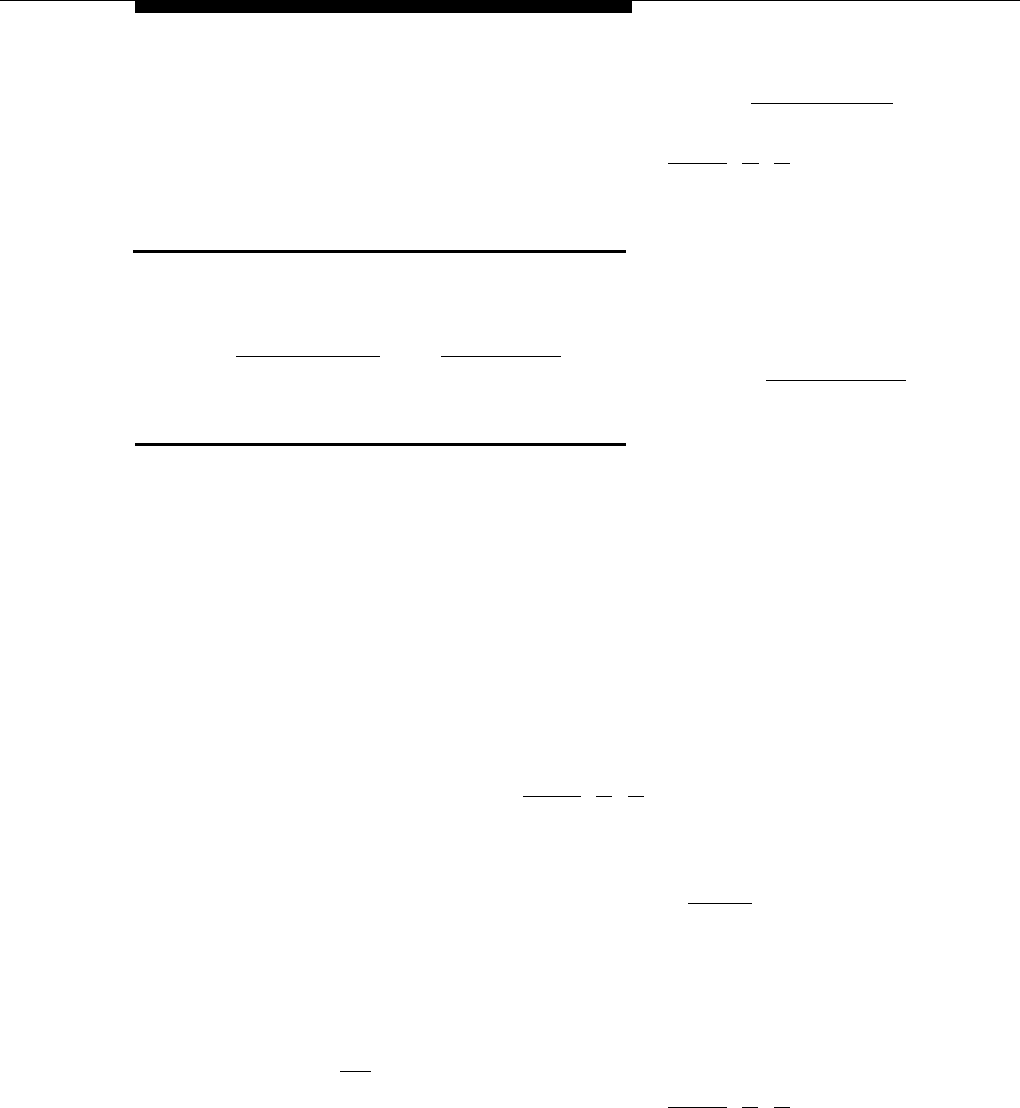
6.
To change the settings for another extension, press [ Central Tel Program ], then
dial the new extension number.
7.
To exit programming mode, you can press [
Feature ] [ 0 ] [ 0 ] or lift the handset
off-hook, then place it back in the cradle.
Changing Programming Type
When you are in programming mode, you can move between System
programming and Centralized Telephone Programming. To change to System
Programming when you are in Centralized Telephone Programming, press
[
Central Tel Program ] then [ System Program ]. To move back to Centalized Telephone
Programming when you are in System Programming, press [
Central Tel Program ].
Using Extension Programming
Users can program features or store numbers on buttons from their own phones
using Extension Programming. Keep in mind the following exceptions:
■
Automatic Line Selection and Line Ringing always must be
programmed using Centralized Telephone Programming
■
If a user has a standard phone, Personal Speed Dial Numbers for the
extension can be programmed only by using Centralized Telephone
Programming.
■
If a user has a standard phone or a non-display system phone,
Extension Name Display for the extension can be programmed only by
using Centralized Telephone Programming.
To program at the extension, use the following procedure:
1.
2.
3.
4.
To start programming, dial [
Feature ] [ 0 ] [ 0 ].
Buttons on which lines are assigned for the extension light up to show the
current Line Ringing settings; remaining buttons can be programmed with
telephone numbers, extension numbers, or system features.
To assign a name to the extension, press left [
Intercom ], then enter the
character codes. See Extension Name Display in Chapter 5 for the
codes.
Program Personal Speed Dial Numbers, Auto Dial numbers, or system
features as described in Chapter 5.
To erase the current programming from a button, press the button, then
press [
Mic ].
To exit programming mode, you can press [
Feature ] [ 0 ] [ 0 ] or lift the handset
off-hook, then place it back in the cradle.
Programming
2-21


















