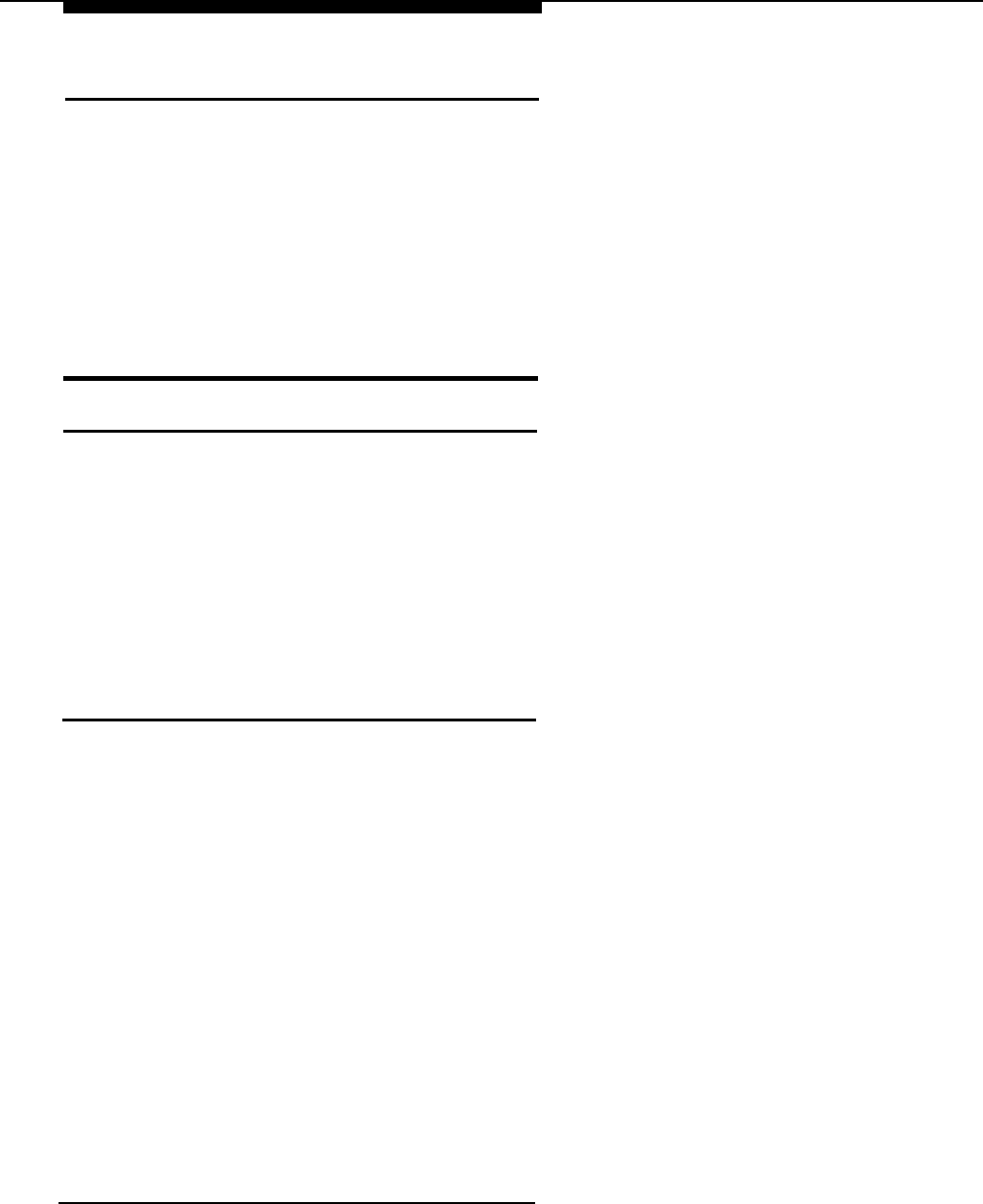
Using the Recall Feature Disconnects Call
This problem applies when the system is installed behind a PBX or Centrex system or with
the local phone company’s “Call Waiting” feature.
Possible Cause: Recall Timer Duration setting is too long.
What to do: Decrease the Recall Timer Duration (#107) by 100 milliseconds.
■
■
■
■
■
■
If the Recall feature works properly, the problem is solved.
If the Recall feature still disconnects calls, continue decreasing the Recall Timer
Duration by increments of 100 milliseconds until the problem is solved.
Problems with Standard Devices
Standard Device Does Not Answer
Possible Cause: A standard device (such as a fax machine or answering machine) does
not answer intercom calls or transferred calls because it does not recognize the distinctive
ringing pattern used by the system.
What to do: Change the extension’s setting for Distinctive Ring (#308) to Not Active, so
that the extension uses the same ringing for intercom and transferred calls as it does for
outside calls.
If the device works properly, the problem is solved.
If the problem remains, call the AT&T Helpline.*
Standard Device Does Not Dial Out Properly
Possible Cause: A standard device with autodialing (such as a modem) does not
recognize the intercom dial tone generated by the system.
What to do: Change the setting for Intercom Dial Tone (#309) for the extension to
Machine, so that the system generates outside line dial tone for the extension.
If the device works properly, the problem is solved.
If the problem remains, call the AT&T Helpline.*
✶
In the continental U.S., help is available at 1 800 628-2888. Outside the continental U.S., call your local
AT&T Authorized Dealer.
6-10 Troubleshooting


















