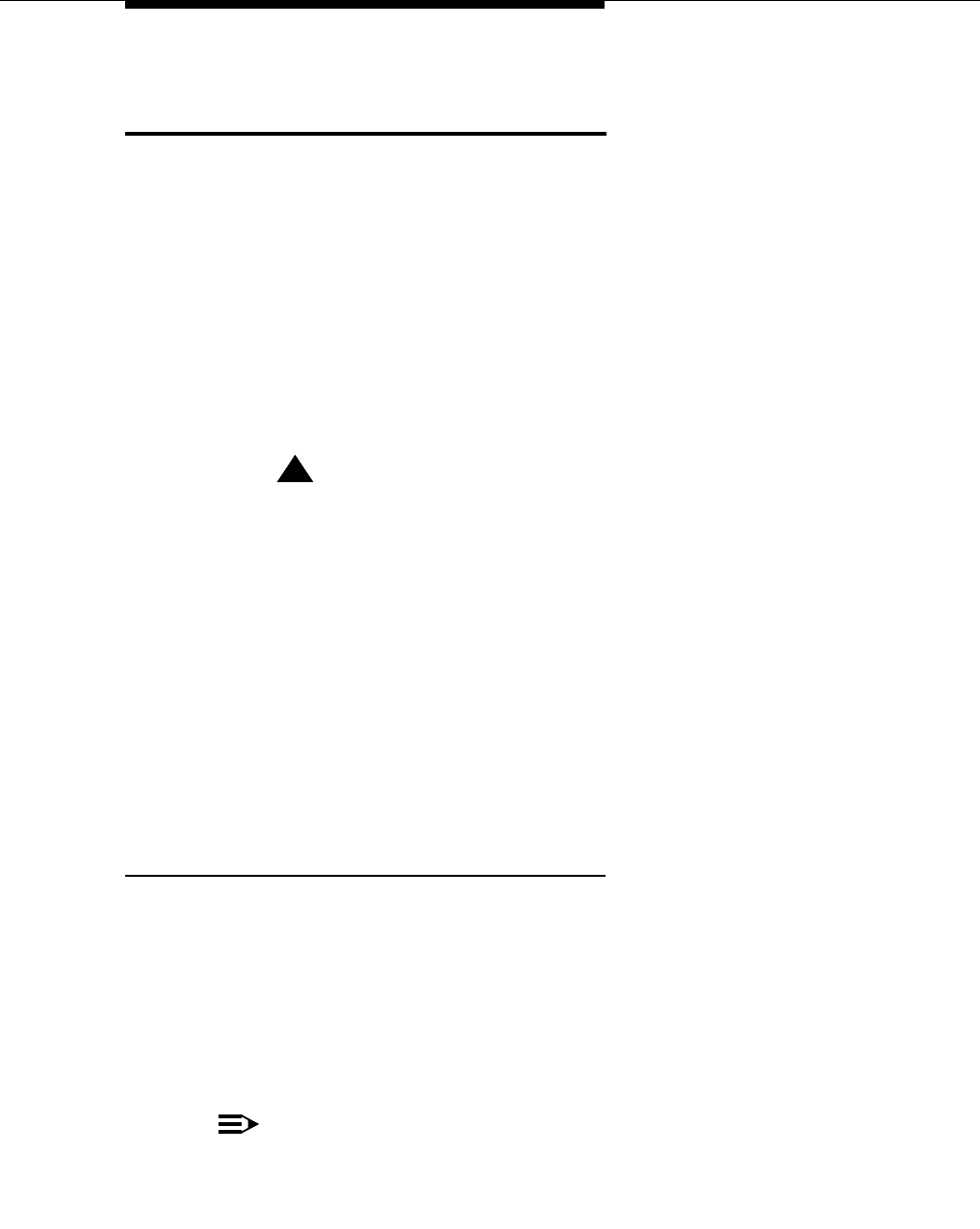
Security and Configuration
Issue 1 — December 2002
2-3DEFNETM.PDF — Avaya CT 1.2
Using the G3 PBX Configuration
Utilities
During installation of the DEFINITY G3 PBX Driver (G3PD) and CVLAN,
administration of the driver is automatically performed. Following installation, you
can view and make changes to the G3PD configuration, if necessary, by running
the G3 PBX Driver Configuration utilities, that is, the G3 PBX Driver Configuration
utility or the G3 PBX Link Change utility. These utilities are run from the Avaya CT
sever.
The G3 PBX Configuration and G3 PBX Link Change utilities are discussed in the
following sections:
■ See ‘‘Changing the G3PD and CVLAN Configuration’’ to add or remove a
link, change an IP address or hostname, change an advanced
configuration parameter, or view the current configuration.
!
CAUTION:
The advanced configuration parameters listed in Table 2-2 are
established by default during the installation of the G3PD. In rare
instances, you may have to change them (most likely under the
direction of the TSO). Under normal circumstances, there is no
reason to change them.
■ See ‘‘Tunable G3PD Configuration Parameters’’ for descriptions of the
standard G3PD configuration parameters, as well as the advanced
configuration parameters, that are established by default during
installation.
■ See ‘‘Changing IP Address or Hostname of Active Link’’ to change an IP
address or hostname of an active link, without the need to stop the G3PD
and/or CVLAN services.
Changing the G3PD and CVLAN Configuration
Use the G3 PBX Driver Configuration Utility to change the G3PD configuration or
the CVLAN configuration. With this utility, you can:
■ add or remove a link
■ change an IP address or hostname of a link
■ change an advanced configuration parameter
■ view the configuration
NOTE:
To change an IP address or hostname of an active link (without unloading
the G3PD or CVLAN service) and have these changes take effect


















