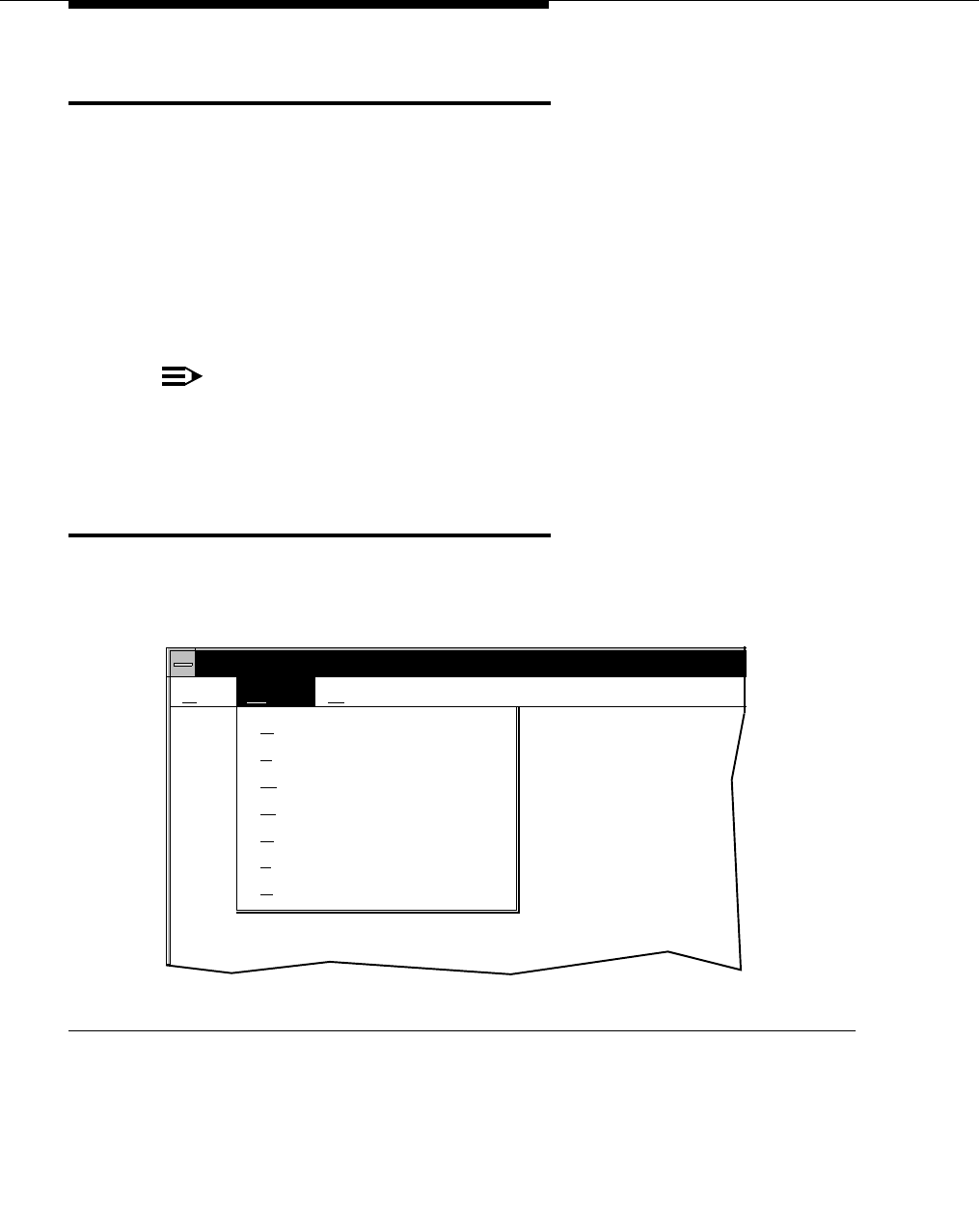
Maintenance
Issue 1 — December 2002
DEFNETM.PDF — Avaya CT 1.2
3-4
File Menu Options
Use the File menu to log out or exit from the DEFINITY G3PD Administrator utility.
Logging out ends your current session and allows you to select a different G3PD
service to which you can log in.
If you select "Logout", you will end your current session and be presented with
the G3PD server selection screen.
If you select "Exit", the DEFINITY G3PD Administrator utility automatically logs
out from the G3PD server.
NOTE:
DEFINITY Driver Administration utility sessions are dropped if no activity is
detected for a specified interval of time. For more information, see the OAM
INACT TIMEOUT entry in Chapter 2.
Maint Menu Options
Use the Maint menu to view status and to perform various maintenance
operations. See Figure 3-3.
Figure 3-3. Maint Menu
DEFINITY G3PD Administrator
File HelpMaint
Block/Enable
L
ink Status
O
ff/On-line
R
estart
S
uspend/Resume Alarms
T
est
V
ersion


















