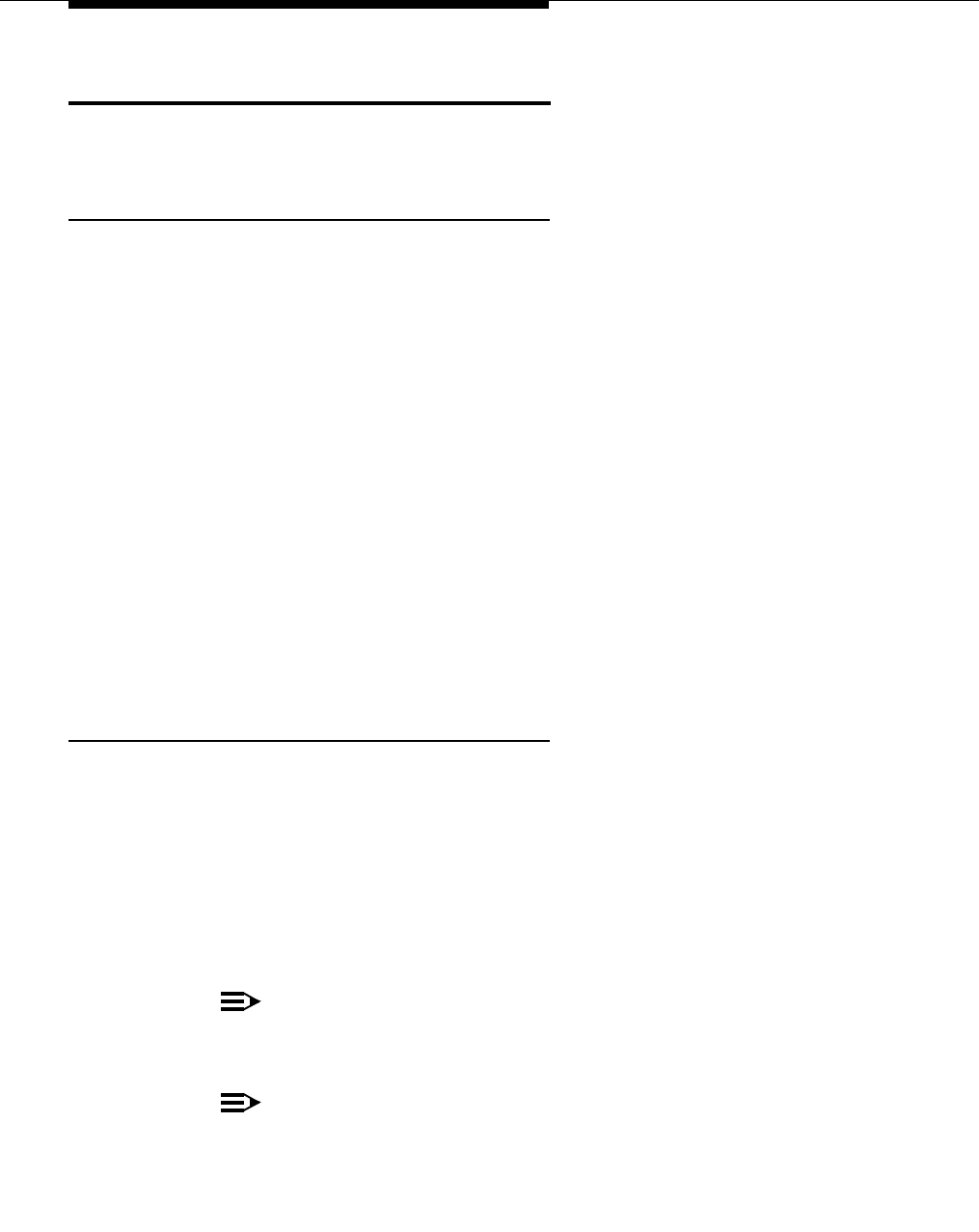
Troubleshooting
Issue 1 — December 2002
DEFNETM.PDF — Avaya CT 1.2
4-2
Problem Descriptions
The following list details possible G3PD problems and their solutions.
G3PD Not Starting
If you are experiencing problems when loading the G3 PBX Driver software from
the TSM32 Driver DLL Information dialog box, look for one of the error messages
listed below and take the suggested corrective action. If the driver status remains
at "loading" or goes back to "unloaded," view the Tserver error log.
If the driver is being loaded automatically when Telephony Services is started,
look in the error log for messages related to the errors below.
Load of driver library failed
The Tserver cannot find the driver software or one of its supporting DLLs.
Verify that the G3PD software is installed by looking in your system directory (for
example, \WINNT\system32) for G3PD.DLL, ASAI.DLL, and ATTPRV32.DLL. If
these libraries are not in the directory, you will need to install the G3PD. Follow
the installation procedures in Chapter 2 of Avaya Computer Telephony Installation
Guide and then attempt to load the G3PD.DLL.
If the driver software is installed and you receive this message, contact Services.
Switch Connection Not Up
This may be the problem if users are receiving ACS Universal Failure messages
with the error LINK UNAVAILABLE (1007) or CSTA Universal Failure messages
with the error RESOURCE_OUT_OF_SERVICE (34).
1. Use the DEFINITY G3PD Administrator utility’s Link Status command to
verify that the link status is "Talking". See ‘‘Link Status Command’’ in
Chapter 3. For information about this field, see Link Status in Chapter 3. If
the link status is "Not initialized" refer to ‘‘LAN Link Problem
Descriptions’’.
NOTE:
Changing the station type for link administration while the DEFINITY
G3 PBX Driver is running may affect the link status.
NOTE:
Unloading and reloading the DEFINITY G3 PBX Driver is required
after the station type parameter has been changed in the switch.


















