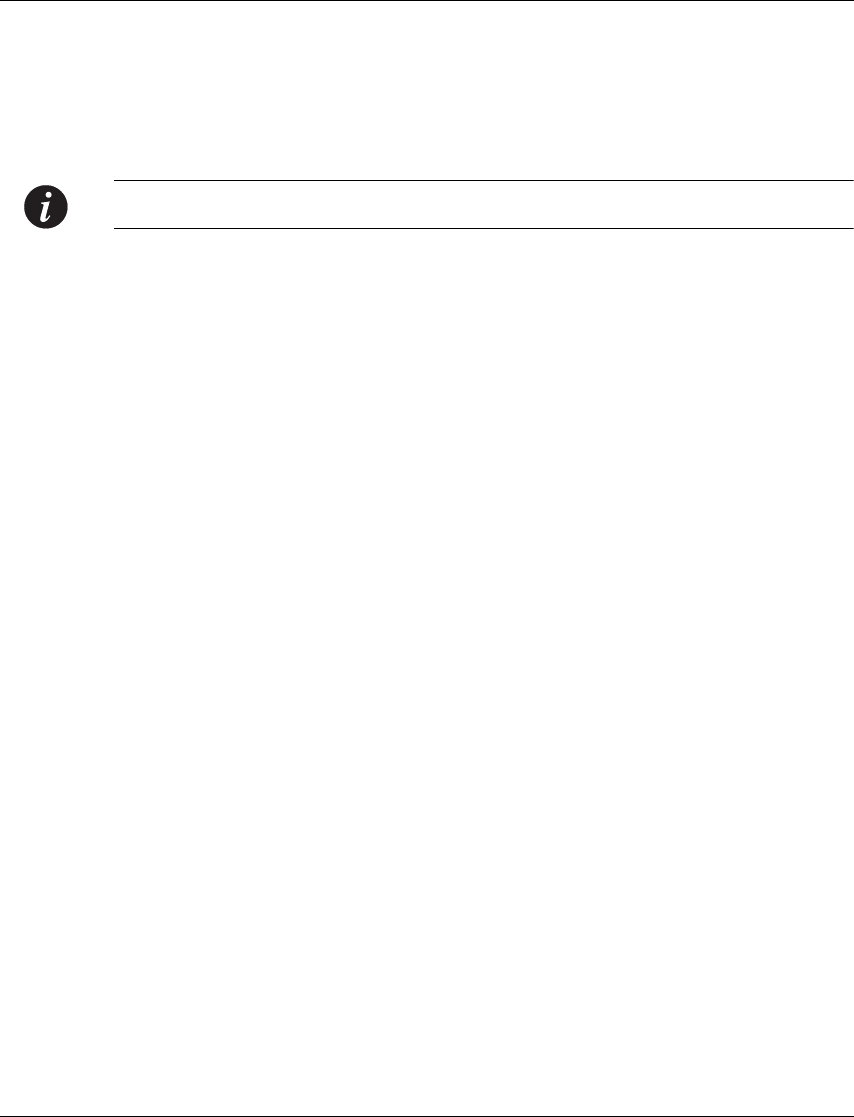
Chapter 6 CLI – Layer 2
124 Avaya P332MF User’s Guide
reset
Use the reset command to restart the system or an individual switch. If no switch
number is defined or the switch number of the Master is defined, the command
resets the entire system. If the switch number is defined, the command resets the
specified switch only.
Note: You should perform a reset after downloading software to the switch.
The syntax for this command is:
reset {module number}
Output Example:
To reset the Master agent and force the entire system to reset:
P330-N# reset
This command will force a switch-over to the master module and
disconnect your telnet session.
Do you want to continue (y/n) [n]? y
Connection closed by foreign host.
Output Example:
To reset switch 4:
P330-N# reset 4
This command will reset module 4 and may disconnect your
telnet session.
Do you want to continue (y/n) [n]? y
Resetting module 4...
reset stack
Use the reset stack command to perform a hardware reset in the entire stack.
The syntax for this command is:
reset stack


















