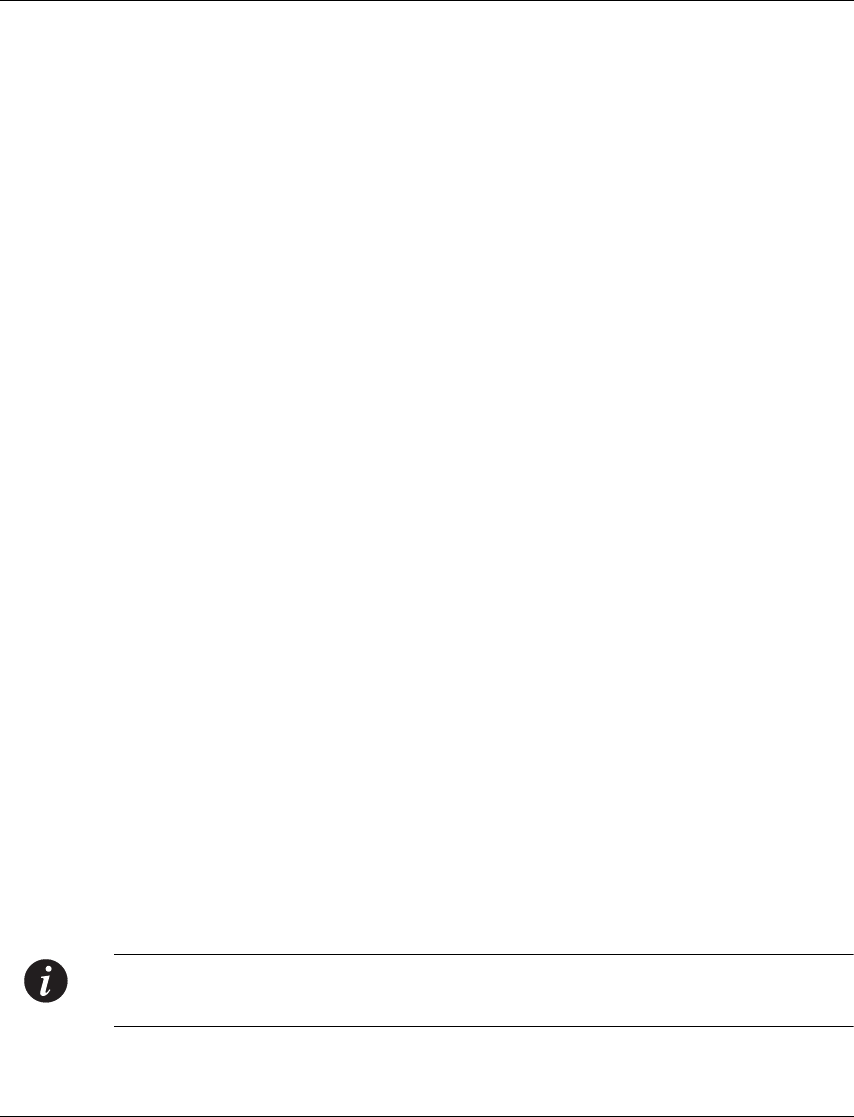
Chapter 6 CLI – Layer 2
80 Avaya P332MF User’s Guide
Output Example:
P330-N> dir
M# file ver num file type file location file description
-- ---- -------- ---------- ------------- ----------------
1 Booter_Image 3.5.17 SW BootImage Nv-Ram Booter Image
1 module-config N/A Running Conf Ram Module Configuration
1 stack-config N/A Running Conf Ram Stack Configuration
1 EW_Archive N/A SW Web Image Nv-Ram Web Download
2 Booter_Image 3.2.5 SW BootImage Nv-Ram Booter Image
2 module-config N/A Running Conf Ram Module Configuration
2 EW_Archive N/A SW Web Image Nv-Ram Web Download
Output Fields:
Note: If the N/A is displayed for the EW_Archive file, this means that the Device
Manager S/W is not loaded correctly. Download the Device Manager S/W again.
Field Description
M# The switch number
file There are several files loaded into the switch’s memory:
• module-config – file which contains the configuration
settings made to this switch
• stack-config – file which contains the configuration settings
made at the stack level (for example IP address of the stack)
• EW_Archive – file which contains the Device Manager
(Embedded Web) software
ver num S/W Version number – relevant only for the Device
Management S/W
file type There are several file types:
• Running Conf – the configuration currently in use and the
startup configuration in the P330-ML, P333R and P333R-LB.
• SW Web Image – Device Manager S/W archive file
file location Type of internal memory into which the file is loaded
file description Description of the file


















