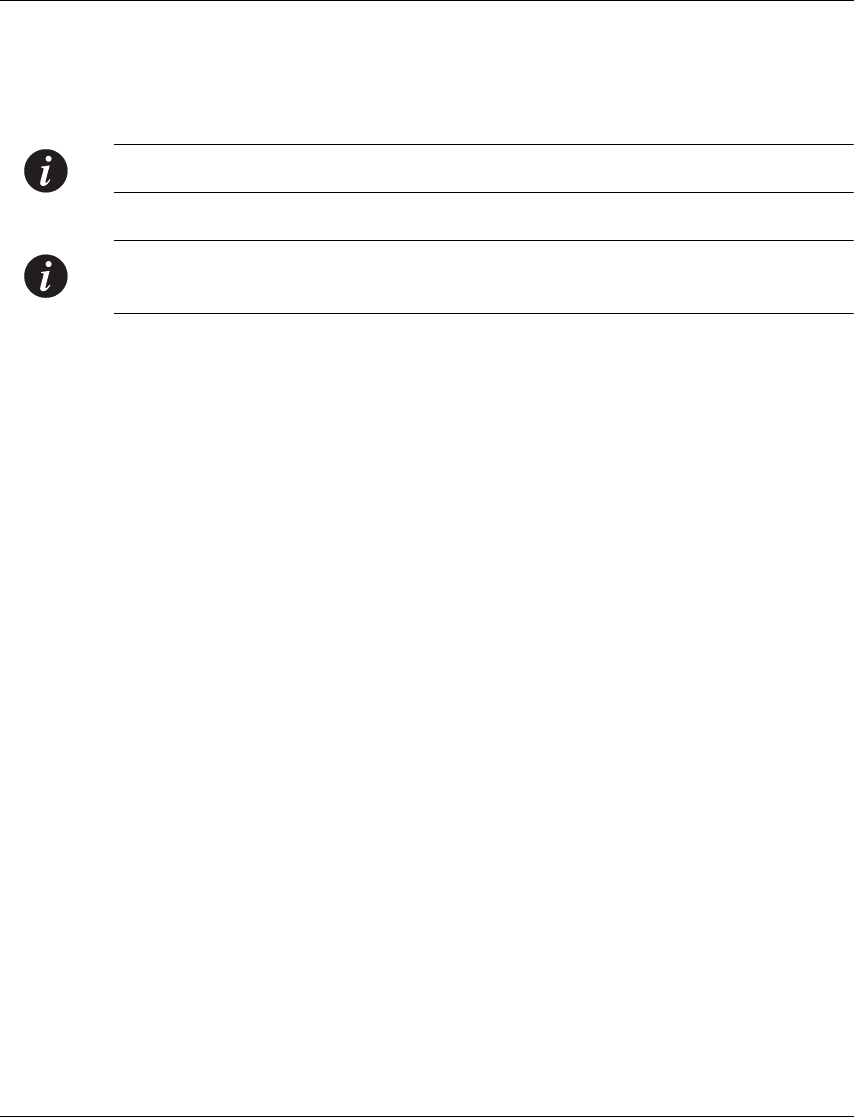
Chapter 6 CLI – Layer 2
58 Avaya P332MF User’s Guide
show boot bank
Use the show boot bank command to display the software bank from which the
switch will boot at the next boot process. This command should be issued separately
for each switch in the stack using the session command.
Note: This command is not supported by the P333R and P333R-LB switches.
Note: If this command is to be implemented on a switch other than the stack master,
a session should be opened to the relevant switch.
The syntax for this command is:
show boot bank
Output Example:
show boot bank
Boot bank set to bank-a
show module
Use the show module command to display switch status and information. For
each switch with an expansion sub-module installed, both switch and expansion
sub-module type and information are shown.
The syntax for this command is:
show module [<mod_num>]
Output Example:
P330-N> show port flowcontrol 3/2
Mod Type C/S S/N Statuses
--- ------------------ ---- -------- ----------------------------
1 P333T 1.0 4144162 PS:OK Fans:OK Mode:Layer2
X330GT2 2.0
P330STK 2.0 Conn-Up:Fail Conn-Down:Ok
BUPS BUPS:Not Prsnt Fans:None Type:None
2 P333T-PWR 3.0 4455428 PS:OK Fans:OK Mode:Layer2
mod_num (Optional) Number of the switch/expansion sub-module. If
you do not specify a number, all switches/expansion sub-
modules are shown.


















