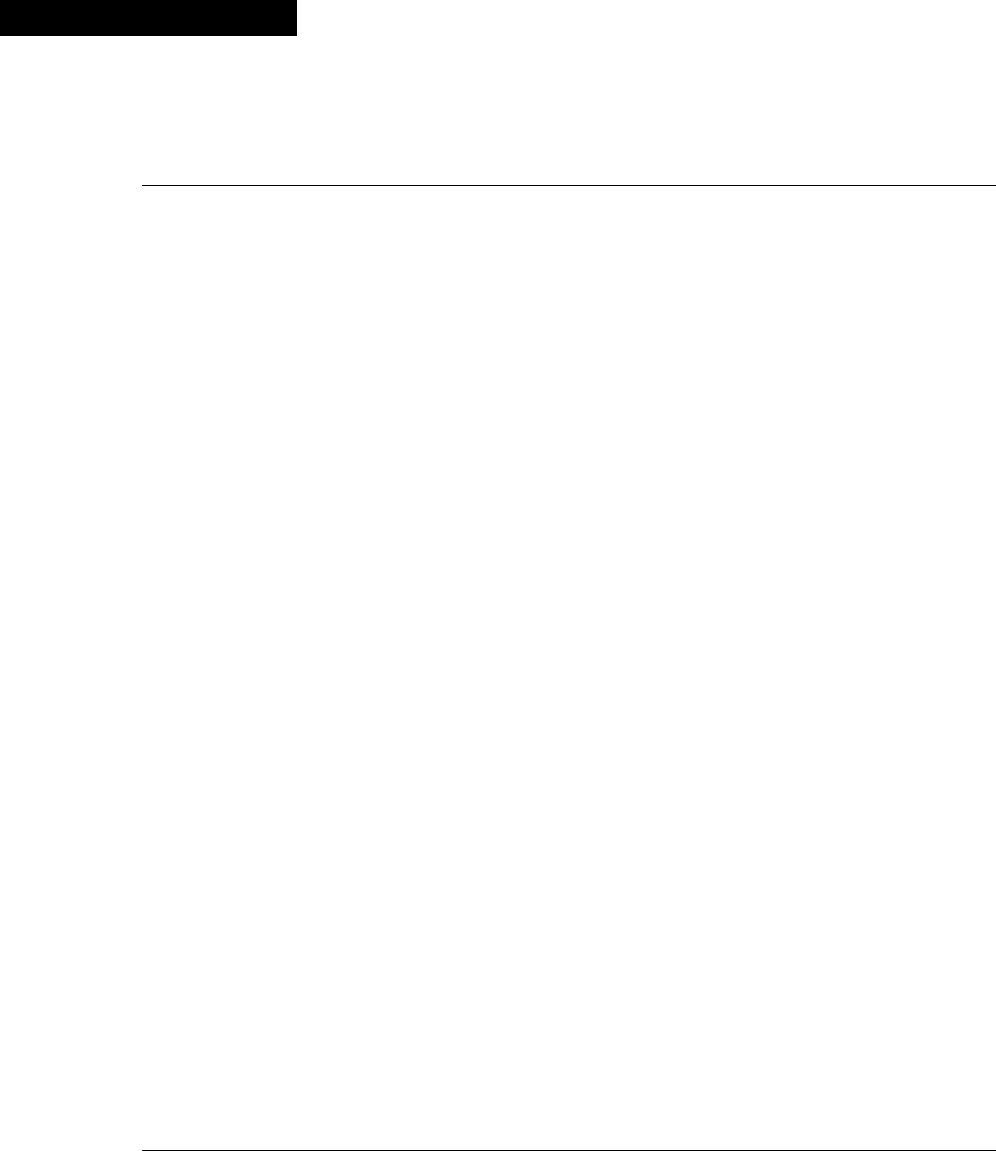
Avaya P332MF User’s Guide 1
Chapter 1
Avaya P330 Overview
The Avaya P330 family of stackable Ethernet workgroup switches includes a range
of modules with 10/100/1000 Mbps ports and a Layer 3 capability/ATM Expansion
Module. The Avaya P332MF switch has 12x100BaseFX MT-RJ ports and an
Expansion Module slot. The optional expansion modules provide additional
Ethernet, Fast Ethernet, and Gigabit Ethernet connectivity.
An Avaya P330 stack can contain up to 10 switches and up to 3 backup power
supply units. The stacked switches are connected using the Avaya X330STK
stacking Modules which plug into a slot in the back of the Avaya P330. They are
connected using the X330SC or X330LC cable (if the stack is split between two
racks). The Avaya X330RC cable connects the top and bottom switches in the stack
and provides redundancy and hot-swappability in the same way that modules can
be swapped in a modular switching chassis.
The Avaya P330 is fully compliant with IEEE standards for VLAN Tagging, Gigabit
Ethernet, Spanning Tree and Flow Control. This full standards-compliance,
combined with auto-negotiation for 10/100/1000 Mbps and half/full duplex
facilitates the expansion of your network to match your company's growing needs.
Avaya P330 Family Features
• You can connect up to 10 Avaya P330 switches in a stack. Moreover, this stack
can be either in one rack or split over several racks using the X330LC Long
Cable, according to your requirements.
• Avaya X330STK - this stacking Module is used to connect Avaya P330 switches
in a stack, via the Octaplane.
• Avaya P330 BUPS - this back-up power supply module supports up to four
Avaya P330 switches.
• One RJ-45/RS232 front panel console connector for both terminal and modem
sessions.
• Two fan units in every switch, with operation sensors.
• One virtual IP address for managing the whole stack, the P330 stack is managed
as a single entity.
• Hot-swapping of one switch at a time - by activation of the redundant cable:
— Does not disrupt the operation of other Avaya P330 switches.
— Does not change stack configuration.
— Does not require network downtime.
• Connection through Telnet from the front panel ports of any switch, with:
— multiple levels of password protection
— login and inactivity timeouts


















