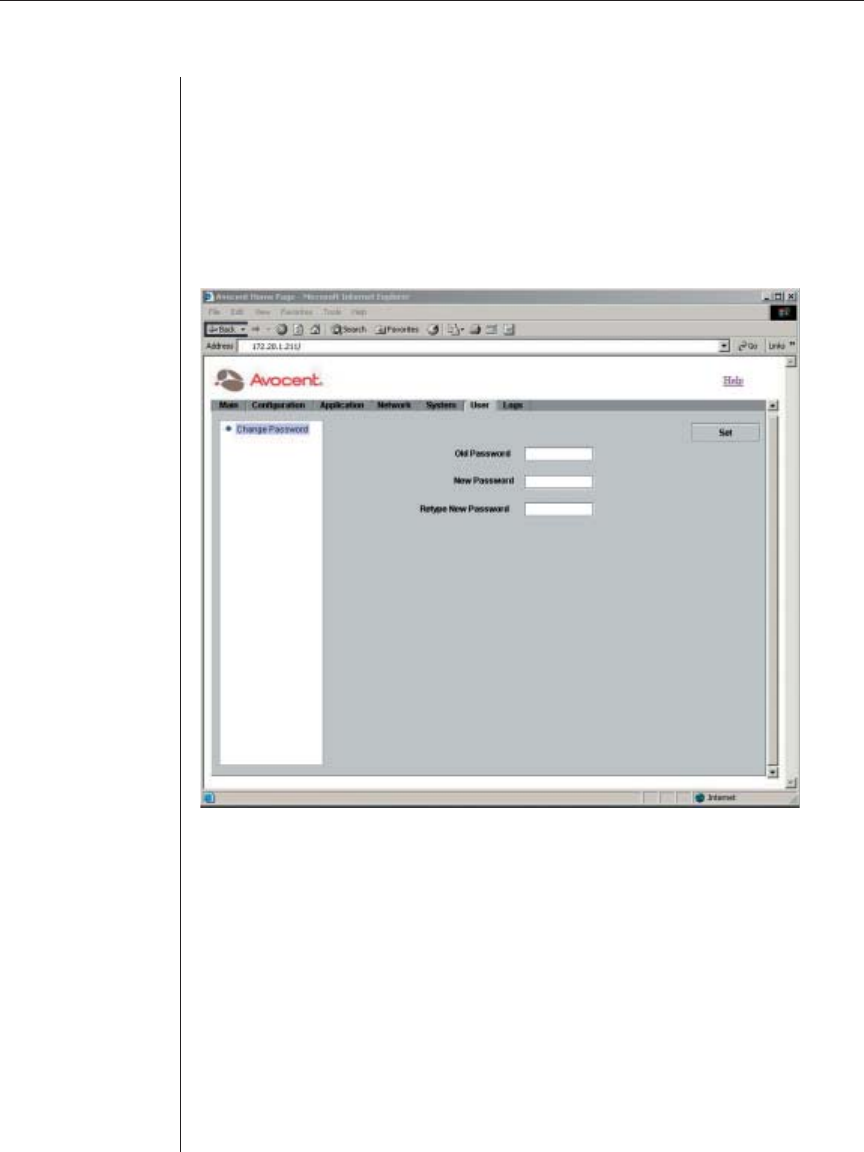
Chapter 3: Basic Operations 25
4. Click Refresh to update the display.
5. Click Restart to ensure correct confi guration on the EVR1500
environmental monitor appliance.
Changing the Login Password
Using the Change Password feature, you can change your login password
multiple times during your web session.
Figure 3.8: Change Password Window
To change your password:
1. After launching the web GUI, click User - Change Password. A window
displays editable fi elds for changing your password.
2. Type your old password in the Old Password fi eld.
3. Type your new password in the New Password fi eld.
4. Retype your new password in the Retype New Password fi eld.
5. Click Set to save the new password.


















