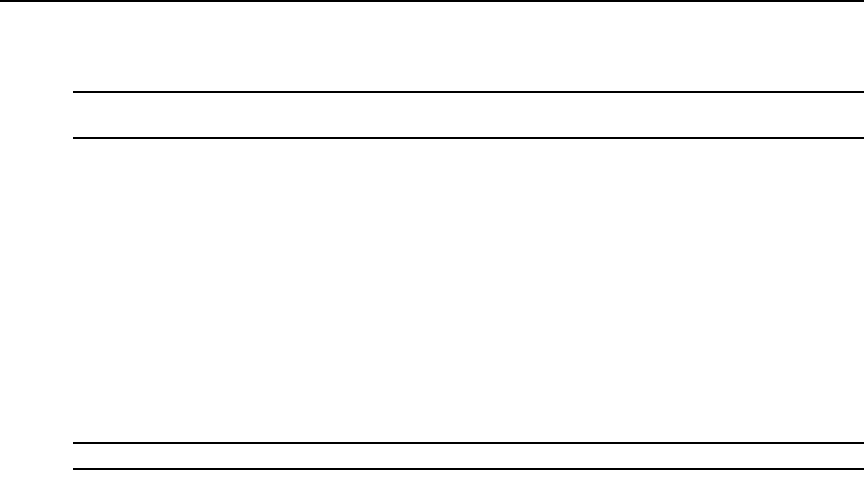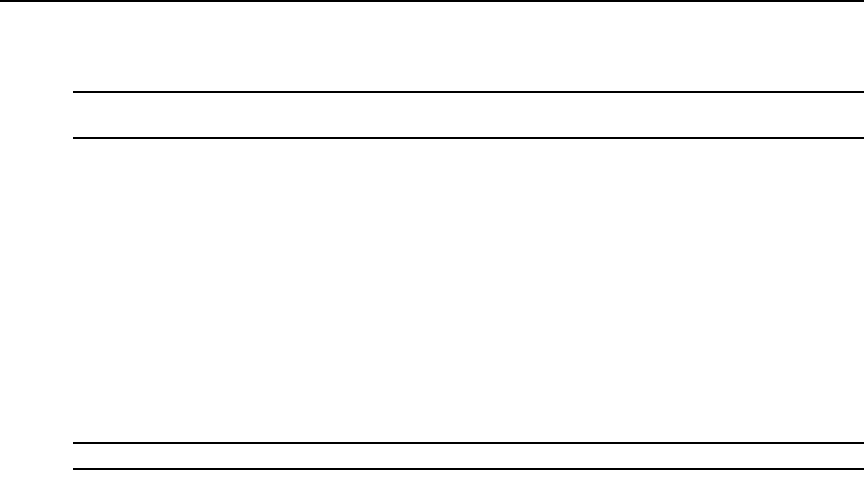
16 Cyclades ACS 6000 Advanced Console Server Command Reference Guide
CLI Equivalent Actions to Web Manager Checkbox Selection
NOTE: The following example procedure, which configures IPv6, illustrates the actions to use in the CLI to
enable or disable an option when a checkbox would be selected or deselected in the Web Manager.
To configure IPv6 (example of how to perform the equivalent of Web Manager
checkbox selection/deselection):
1. Log into the CLI and enter
cd appliance_settings/network/ip.
--:- units cli-> cd appliance_settings/network/ipv6
2. Enter show to view the status of IPv6 configuration.
--:- ipv6 cli-> show
IPv6
[X] enable_IPv6
[ ] get_dns_from_dhcpv6
[ ] get_domain_from_dhcpv6
NOTE: At this location, you can use '=' to change the value or '/' to select a parameter inside the section.
3. Type set enable_ipv6= and press Tab to view the options for the parameter.
--:- ipv6 cli-> set enable_ipv6=<Tab>
no yes
4. Type set enable_ipv6: and press Tab to view the child parameters.
--:- ipv6 cli-> set enable_ipv6/<Tab>
get_dns_from_dhcpv6= get_domain_from_dhcpv6=
5. Enter set enable_ipv6=no to disable IPv6.
--:- ipv6 cli-> set enable_ipv6=no
-or-
Enter
set enable_ipv6=yes to enable IPv6.
--:- ipv6 cli-> set enable_ipv6=yes
6. (Optional) Enter either of the following commands to enable subparameters.
**:- ipv6 cli-> set enable_ipv6/ get_dns_from_dhcpv6=yes
**:- ipv6 cli-> set enable_ipv6/ get_domain_from_dhcpv6=yes
7. Enter show to verify the change.
**:- ipv6 cli-> show
ipv6
[X] enable_ipv6
[X] get_dns_from_dhcpv6