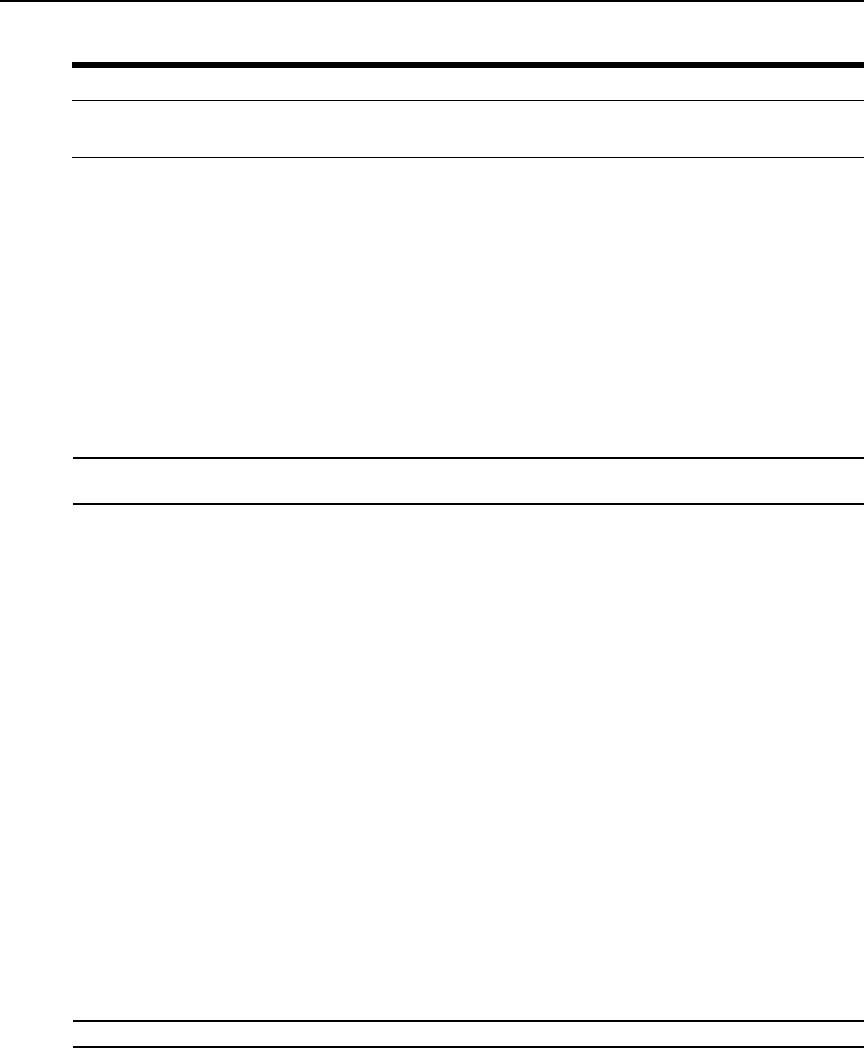
52 Cyclades ACS 6000 Advanced Console Server Installation/Administration/User Guide
Event Notifications - Events
The Events screen lists 55 preconfigured ACS 6000 console server events, each of which can be
configured for SNMP Traps, Syslog, DSView, Email and SMS.
To configure Events:
1. Click on Appliance Settings - Event Notifications - Events. The Events screen is displayed.
2. Locate the events for which you want notification sent and select the checkbox or checkboxes
next to the event number(s).
3. Click Edit. The Events Settings screen is displayed. The selected event numbers are shown at
the top.
NOTE: When selecting more than one event number to edit, changes made on this screen will be applied to all of
the selected event types when they are saved.
4. Select the types of notifications you want for the chosen events by clicking in one or more of
the Configure for checkboxes. This will activate the associated Send checkbox.
5. If you want an event notification sent for any configured event destination type, click in its
associated Send checkbox.
6. Click Save. The Events page is displayed with an X in the column below the destination type if
the Send box was checked on the Events Settings screen.
Firewall Configuration
Administrators can configure the ACS 6000 console server to act as a firewall. By default, three
built-in chains accept all INPUT, FORWARD and OUTPUT packets. Select the Add, Delete or
Change Policy buttons to add a user chain, delete user added chains and to change the built-in
chains policy. Default chains can have their policy changed (Change Policy) to accept or drop, but
cannot be deleted. Clicking on the Chain Name allows you to configure rules for chains.
Firewall configuration is available by clicking on Appliance Settings - Firewall. Separate but
identical configuration screens are available from either the IPv4 Filter Table or IPv6 Filter Table
menu options.
Only the policy can be edited for a default chain; default chain policy options are ACCEPT and
DROP.
NOTE: If a default chain is selected and Delete is clicked, an error message appears. No user action is required.
DSView: Buffer Full Third
Warning (bytes)
Enter the number of bytes allowed by the DSView 3 buffer before the third buffer
full event notification is sent (when DSView 3 server does not respond).
Table 4.3: Event Notifications - Settings Screen Description (Continued)
Name Description


















