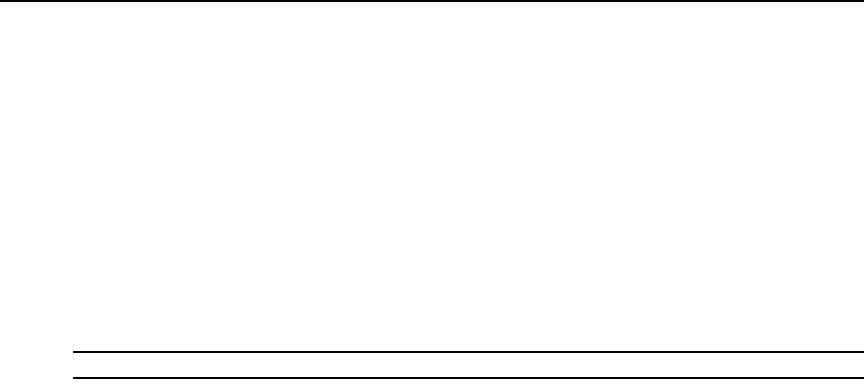
Chapter 4: Using the Web Manager 61
c. Click on Phases. The Phases window appears displaying each phase and its settings. Click
on the name of a phase to change its settings. The Phase Settings window appears. You
can change the Current Critical Threshold, Current Warning Threshold and Current Low
Warning Threshold from this window. Click Save when finished.
d. Click on Banks. The Banks window appears displaying each bank and its settings. Click
on the name of a bank to change its settings. The Bank Settings window appears. You can
change the Current Critical Threshold, Current Warning Threshold and Current Low
Warning Threshold from this window. Click Save when finished.
e. Click on Outlet Table. The Outlet Table window appears displaying each outlet number
and its settings. The Outlet Edit window appears. You can change the Outlet Name, Post
On Delay, Post Off Delay, Current Critical Threshold, Current Warning Threshold and
Current Low Warning Threshold from this window. Click Save when finished.
NOTE: The PDU model defines available parameters in the Settings window.
Management
By selecting the Management tab, you can view status and statistics for all PDUs. You can also turn
on, turn off, cycle or reboot selected PDUs, or reset the overcurrent protection.
To manage power:
1. Select Power Management - Management. The Management window appears.
2. Select the checkbox next to the PDU for which you want to manage power.
3. Click On, Off, Cycle, Reboot PDU or Reset HW Overcurrent Protection, if desired. A
confirmation appears. Click OK, then click Save.
To view and change PDU power management information:
1. Select Power Management - Management. The Management window appears.
2. Click on the name of the PDU for which you want to view information. The PDU Information
window appears and the side navigation bar displays a list of options:
a. Click on Current, Voltage, Power Consumption, Cumulative Power, Environment or
Outlet Table to see the appropriate information on the PDU and each of its banks and
outlets.
b. To reset the values, select an option then check the box next to the PDU, bank or outlet
you want to reset then click on the Reset Values button. A confirmation box opens. Click
Yes, then click Save.
Outlet Groups
By selecting the Outlet Groups tab, you can view status, outlet and power consumption for outlet
groups. You can also turn on, turn off or cycle selected outlet groups.
To manage outlet groups:


















