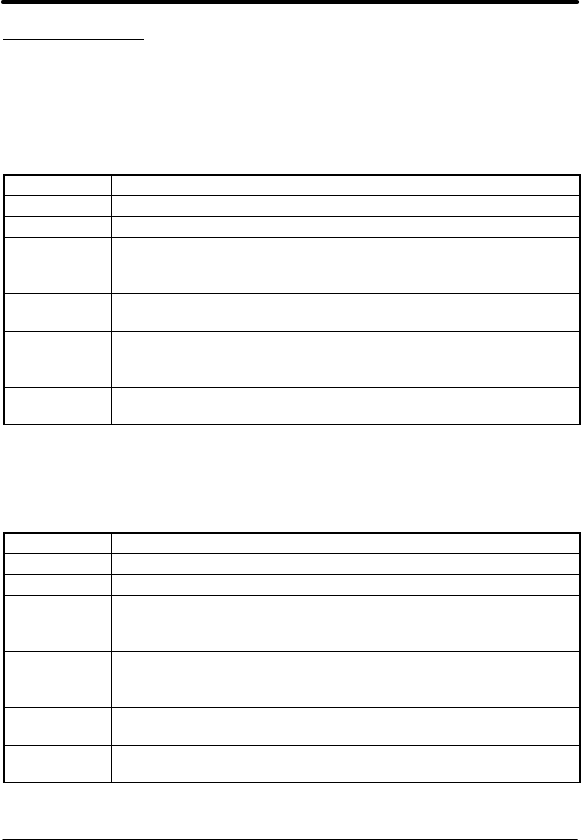
4-4 Hardware Setup
LED Indicators
Two LED’s are located on the Device net expansion board.
MS - Module Status LED
Displays the operational status of the Device Net Interface expansion
board (EXB). Status is summarized in Table 4-2.
Table 4-2
LED State Status Description
OFF No power is applied to the EXB.
Green The EXB is operating in a normal condition.
Flashing
Green
The EXB is in standby mode. The EXB may be attempting to
communicate with the Series H control. Be sure the Series H
control is in RS485BBP mode.
Red The EXB has an unrecoverable fault and may need to be
replaced.
Flashing
Red
The EXB has had a recoverable fault. This may be an invalid
DIP switch setting or the lost Bus Power (Device Net cable
disconnected).
Flashing
Red-Green
The EXB is in a self test mode.
NS - Network Status LED
Displays the status of the connection to the Device Net network. Status
is summarized in Table 4-3.
Table 4-3
LED State Status Description
OFF The EXB is not Online or has lost power.
Green The EXB is Online and operating. Link OK, Online, Connected.
Flashing
Green
EXB is Online but no connection is established. EXB passed
the DUP_MAC_ID test, Online, but has no connections to other
nodes.
Red Failed communications tests. EXB detected errors that prevent
it from communicating on the network. Duplicate MAC ID,
Bus-Off.
Flashing
Red
One or more I/O connections have timed out. Connection timed
out.
Flashing
Red-Green
The EXB is in a self test mode.


















