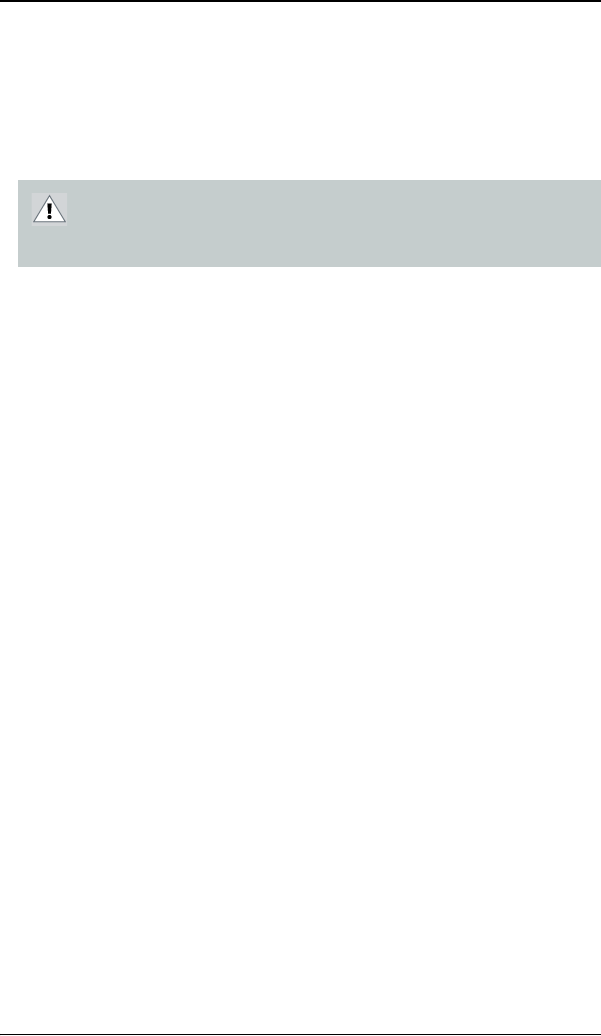
Installing your Barco display controller
32
Installing your Barco display controller
This chapter will guide you through the physical installation of the
display controller(s) for your B
ARCO Display System.
Overview
Prior to installing the display controller(s) for your BARCO Display
System in your PC please take a few minutes to familiarize yourself
with both the display controller(s) and the PCIe slots in your
computer.
Types of display controllers for Nio Display Systems
There are four different models of display controllers available for
your B
ARCO NIO Display System.
If you are using the B
ARCOMED CORONIS PCIe display controller, you will
need to decide if you are going to use its on-board VGA capabilities. If
you are, check the setting of the Jumper at J-1 on the display
controller (see figure 3). By default, VGA should be enabled, on the
top two pins. To disable the on-board VGA capabilities of you
B
ARCOMED CORONIS PCIe display controller move the jumper so that it is
on the middle and bottom pins.
CAUTION – Wear a grounded, protective ESD strap when
handling or during installation of the display controller.
Electrostatic charges can damage the display controller.
Board Model VGA Jumper Recommended PCIe Slot
B
ARCO NIO MXRT 2100 No x16
B
ARCO NIO MXRT 5100 No x16
B
ARCO NIO MXRT 7100 No x16
B
ARCOMED CORONIS PCIe Yes x8


















