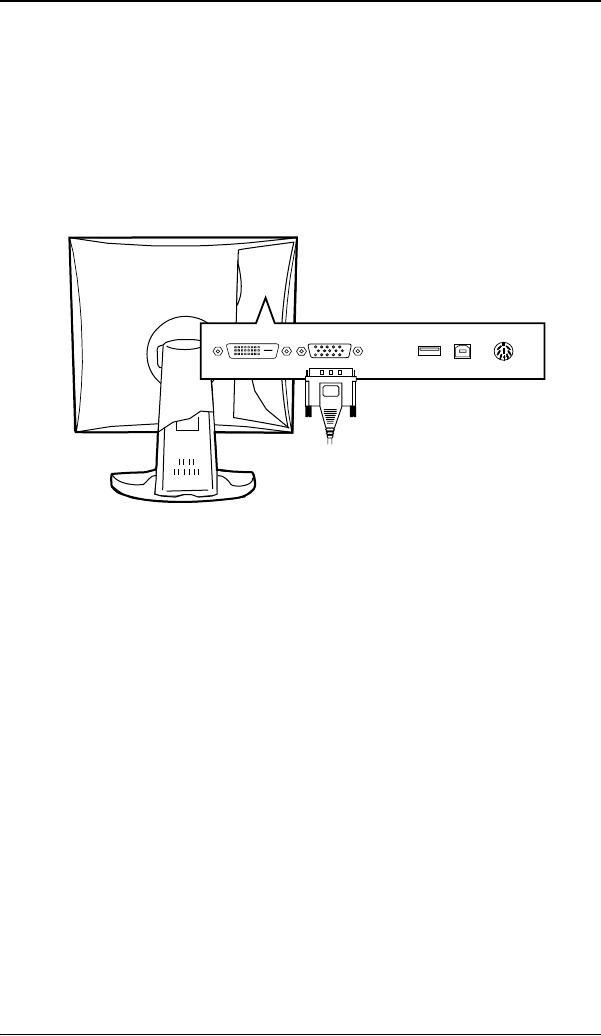
Display installation
44
Connecting analog video
Proceed as follows:
1. Connect one end of the VGA cable to the D15 input of the
display.
2. Connect the other end of the VGA cable to the analog
video output of your computer.
Figure 14
USB connection
If the display receives video from a Barco-supported display
controller, it is not necessary to establish a USB connection to
use the QA software.
If this is not the case, you must connect the USB cables if you
wish to use the QA software.
Moreover, the USB connection allows you to use the display as
USB hub, to which you can connect USB devices, such as a
keyboard, mouse or digital camera.


















