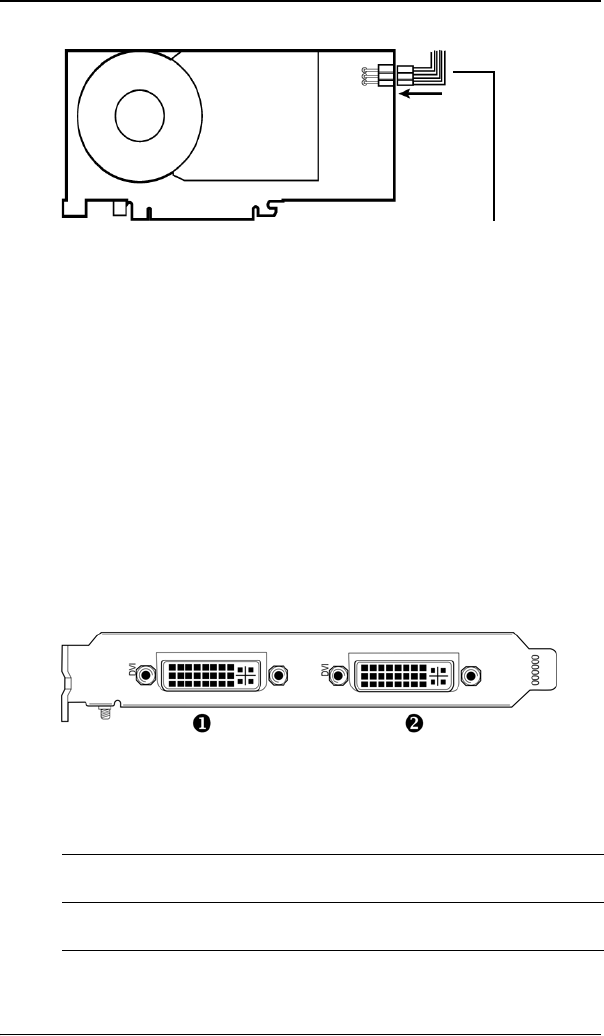
Installing your Barco display controller
36
Figure 5: Power connection for the MXRT 5100 and 7100 controllers
9. Screw in or fasten the display controller securely. Replace and
secure the computer cover.
10. Connect your B
ARCO E-2320 C Displays to the display controller(s)
for your B
ARCO Display System using the cables supplied. Make
sure all cables are securely connected before turning on your
system. Figures 6 and 7 show the types of connections are
available:
Connecting your Barco displays
Figure 6:
6-pin graphics controller
power cable
MXRT 2100 & BARCOMED CORONIS PCIe display controller Base-
plate
X
Head 1 – DVI-I Connection
Y
Head 2 – DVI-I Connection


















