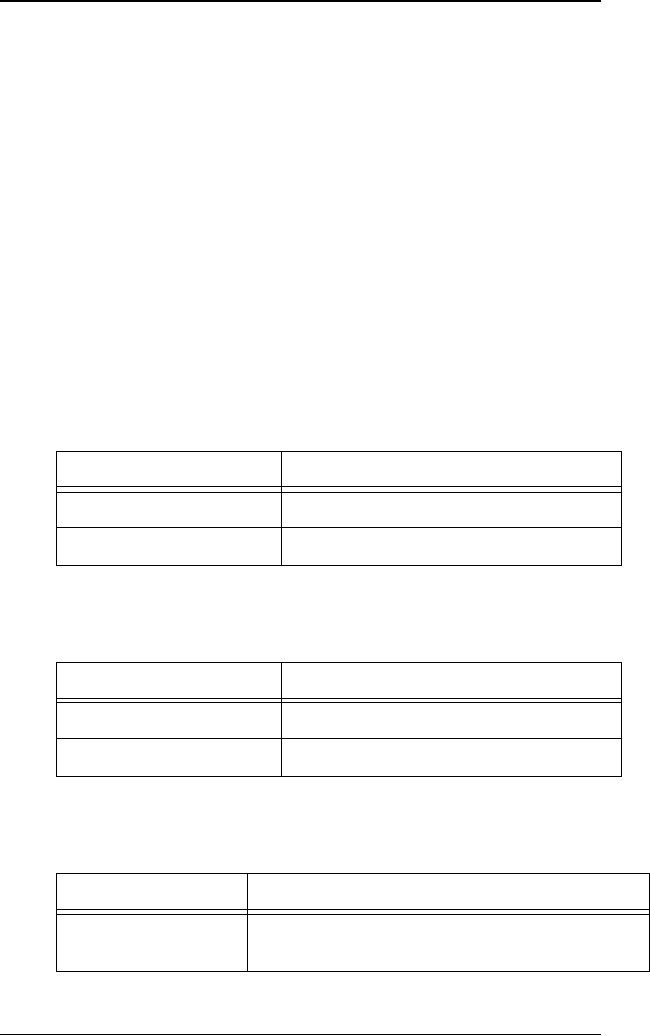
Display operation
76
Required test pattern
To obtain good results with the autoset functions, it is necessary to
have a good image on which to perform the functions.
E.g., a maximized Windows Explorer window would be a good image.
• Automatic Geometry: The edges of the image should have an
intensity of at least 15% video amplitude. .
• Automatic Phase: The image should contain sharp black-white
transitions, like a line pattern or characters.
• Automatic Gain: The image should contain parts that are
completely black (0% video amplitude) and parts that are full
white (100% video amplitude).
Video Contrast
This menu is not available in DVI mode.
Video Brightness
This menu is not available in DVI mode.
Luminance
Name Description
Contrast CAL Pos Switch to calibrated position of contrast
Man Contrast adj Manually adjust contrast
Name Description
Brightness CAL Pos Switch to calibrated position of brightness
Man Brightness adj Manually adjust brightness
Name Description
Luminance Target Manually adjust the luminance
The calibrated luminance is indicated as 100%


















