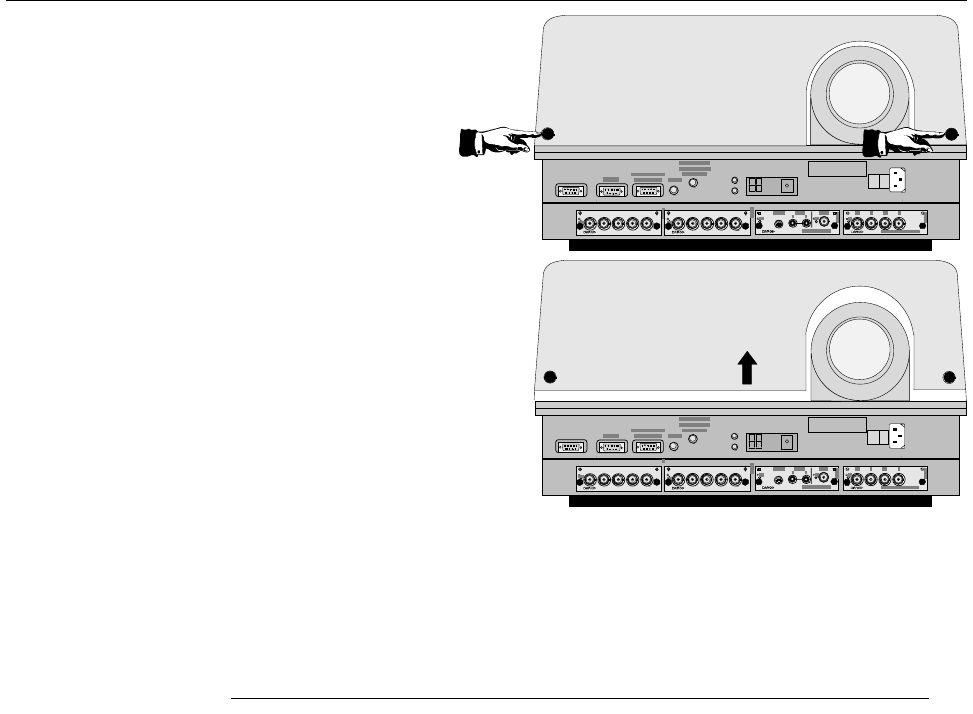
Service Mode
5975288 BARCOGRAPHICS 8200 110497
13-7
Service Mode
5975288 BARCOGRAPHICS 8200 110497
13-7
R
B
V
R
B
V
100 - 230 V
9 - 4 A
60 - 50 Hz
RS232 OUT
0
I
Th is de v ic e c ompl i es w i th P a rt 15 of th e FCC ru les. Op era t i on
is su bje ct to fo ll ow in g two co ndi ti ons :
(1) T h is de v i ce m ay no t c a us e h ar mf ul i nt e rf er en ce
(2) T h is de v i ce m ust a c c ept a ny interf er en c e rec e iv ed
inc l ud in g i n te rf er enc e th at ma y ca us e u nd es i red op er atio n
IR-ACKNOWLEDGED
IR-RECEIVED
DIAGNOSTICS
CODE
IR-RECEIVER
R
B
V
R
B
V
100 - 230 V
9 - 4 A
60 - 50 H z
RS232 OUT
0I
Th is de v ic e c ompl i es w i th P a rt 15 of th e FCC ru les. Op era t i on
is su bje ct to fo ll ow in g two co ndi ti ons :
(1) T h is de v i ce m ay no t c a us e h ar mf ul i nt e rf er en ce
(2) T h is de v i ce m ust a c c ept a ny interf er en c e rec e iv ed
inc l ud in g i n te rf er enc e th at ma y ca us e u nd es i red op er atio n
IR-ACKNOWLEDGED
IR-RECEIVED
DIAGNOSTICS
CODE
IR-RECEIVER
Loosen the locking
screws.
Open the top cover
Change Password
This item is password protected when the password strap is installed.
How to enable or disable the password function ?
The password function is enabled when the password strap on the
controller module is installed.
To gain acces to the controller module, handle as follows :
- Power down the projector and disconnect the power cord from the
wall outlet.
- Turn both lock screws of the front top cover with a screwdriver or coin
counter clockwise.
- Lift up and pivot the top cover. Attention : the cover is not secured
with an incorporated support. When opening, turn it over slowly and
lay it down on the second part of the top cover.
R
B
V
R
B
V
100 - 230 V
9 - 4 A
60 - 50 Hz
RS232 OUT
0
I
Th is de v ic e c ompl i es w i th P a rt 15 of th e FCC ru les. Op era t i on
is su bje ct to fo ll ow in g two co ndi ti ons :
(1) T h is de v i ce m ay no t c a us e h ar mf ul i nt e rf er en ce
(2) T h is de v i ce m ust a c c ept a ny interf er en c e rec e iv ed
inc l ud in g i n te rf er enc e th at ma y ca us e u nd es i red op er atio n
IR-ACKNOWLEDGED
IR-RECEIVED
DIAGNOSTICS
CODE
IR-RECEIVER
R
B
V
R
B
V
100 - 230 V
9 - 4 A
60 - 50 H z
RS232 OUT
0I
Th is de v ic e c ompl i es w i th P a rt 15 of th e FCC ru les. Op era t i on
is su bje ct to fo ll ow in g two co ndi ti ons :
(1) T h is de v i ce m ay no t c a us e h ar mf ul i nt e rf er en ce
(2) T h is de v i ce m ust a c c ept a ny interf er en c e rec e iv ed
inc l ud in g i n te rf er enc e th at ma y ca us e u nd es i red op er atio n
IR-ACKNOWLEDGED
IR-RECEIVED
DIAGNOSTICS
CODE
IR-RECEIVER
Loosen the locking
screws.
Open the top cover
Change Password
This item is password protected when the password strap is installed.
How to enable or disable the password function ?
The password function is enabled when the password strap on the
controller module is installed.
To gain acces to the controller module, handle as follows :
- Power down the projector and disconnect the power cord from the
wall outlet.
- Turn both lock screws of the front top cover with a screwdriver or coin
counter clockwise.
- Lift up and pivot the top cover. Attention : the cover is not secured
with an incorporated support. When opening, turn it over slowly and
lay it down on the second part of the top cover.


















