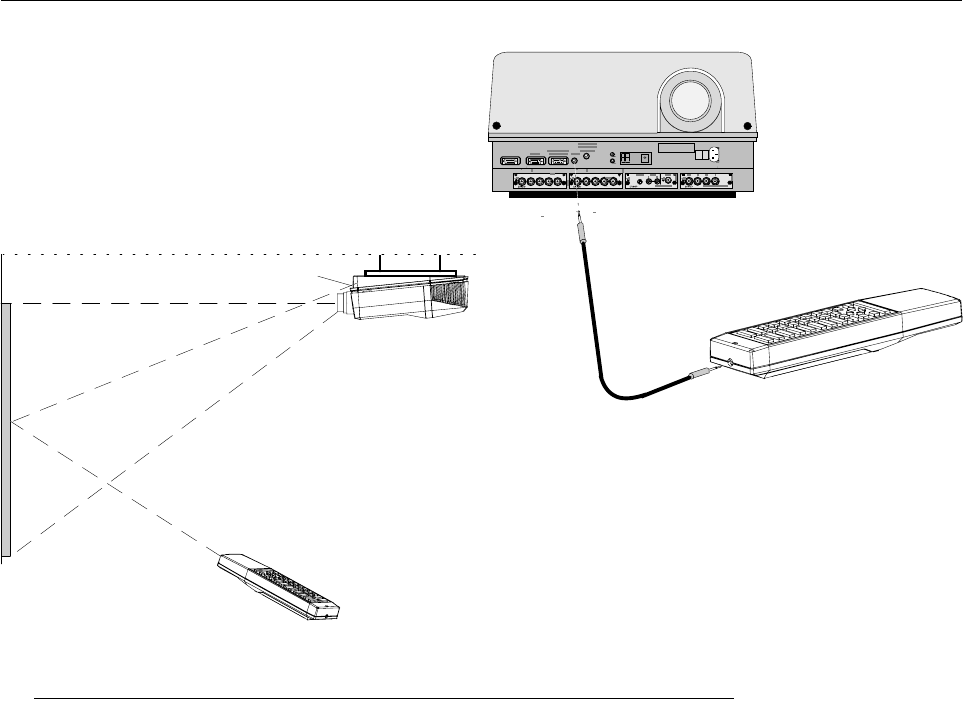
Controlling
8-2
Controlling
8-2
5975288 BARCOGRAPHICS 8200 110497
5975288 BARCOGRAPHICS 8200 110497
The BARCOGRAPHICS 8200 can be controlled with
a. the RCU
b. the hardwired RCU (cable is not included)
c. the local keypad.
Controlling the projector with the RCU and the hardwired RCU is
equal.
How to use the RCU?
a) Point the front of the RCU to the reflective screen surface.
Ceiling
Screen
IR sensor
RCU
b) RCU used in a hardwired configuration.
100 - 230 V
9 - 4 A
60 - 50 Hz
RS232 OU T
0I
This device complies with Part 15 of the FCC rules. Operation
is subject to following two conditions :
(1) This device may not cause harmful interference
( 2) Th is de vic e must ac ce pt an y i nterf er en c e re cei ve d
including interference that may cause undesired operation
IR-ACKNOWLEDGED
IR-RECEIVED
DIAGNOSTICS
CODE
IR-RECEIVER
Plug one end of the remote cable in the connector on the bottom of
the RCU and the second side in the connector in the front panel of the
BARCOGRAPHICS 8200 labelled 'REMOTE'.
The BARCOGRAPHICS 8200 can be controlled with
a. the RCU
b. the hardwired RCU (cable is not included)
c. the local keypad.
Controlling the projector with the RCU and the hardwired RCU is
equal.
How to use the RCU?
a) Point the front of the RCU to the reflective screen surface.
Ceiling
Screen
IR sensor
RCU
b) RCU used in a hardwired configuration.
100 - 230 V
9 - 4 A
60 - 50 Hz
RS232 OU T
0I
This device complies with Part 15 of the FCC rules. Operation
is subject to following two conditions :
(1) This device may not cause harmful interference
( 2) Th is de vic e must ac ce pt an y i nterf er en c e re cei ve d
including interference that may cause undesired operation
IR-ACKNOWLEDGED
IR-RECEIVED
DIAGNOSTICS
CODE
IR-RECEIVER
Plug one end of the remote cable in the connector on the bottom of
the RCU and the second side in the connector in the front panel of the
BARCOGRAPHICS 8200 labelled 'REMOTE'.
Cable not included
Cable not included


















