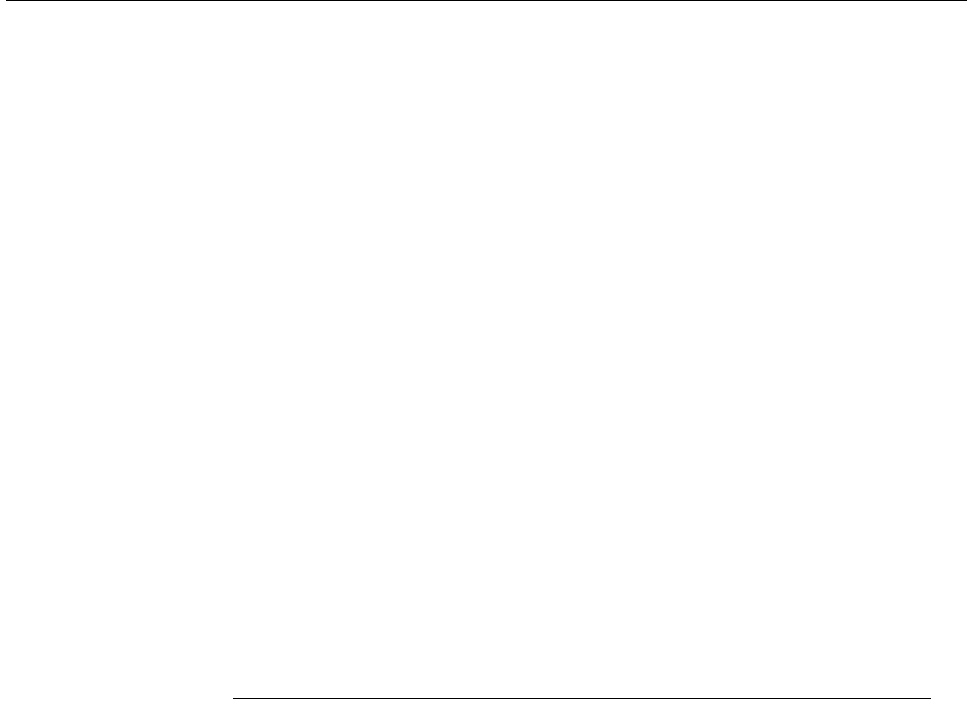
Table of Contents
5975288 BARCOGRAPHICS 8200 110497
i-1
Table of Contents
5975288 BARCOGRAPHICS 8200 110497
i-1
WARNINGS & SAFETY INSTRUCTIONS ....................................................................................................................................... 1-1
AVERTISSEMENTS & PRESCRIPTIONS DE SECURITE .............................................................................................................. 1-1
UNPACKING & DIMENSIONS ........................................................................................................................................................ 2-1
Unpacking ............................................................................................................................................................................ 2-2
Projector dimensions ............................................................................................................................................................ 2-3
Battery installation in the RCU.............................................................................................................................................. 2-4
INSTALLATION GUIDELINES ........................................................................................................................................................ 3-1
Installation guidelines .......................................................................................................................................................... 3-2
* Environment ...................................................................................................................................................................... 3-2
* What about ambient light ? ................................................................................................................................................ 3-2
* Which screen type? ........................................................................................................................................................... 3-3
* What image size? How big should the image be? ............................................................................................................. 3-3
* Where to install the projector? ........................................................................................................................................... 3-4
* How to install a projection lens? ........................................................................................................................................ 3-6
INSTALLATION SET UP ................................................................................................................................................................. 4-1
LOCATION AND FUNCTION OF CONTROLS ................................................................................................................................ 5-1
Front panel terminology ....................................................................................................................................................... 5-2
Control Panel Terminology ................................................................................................................................................... 5-3
POWER CONNECTION .................................................................................................................................................................. 6-1
Power cord connection ......................................................................................................................................................... 6-2
Fuses ................................................................................................................................................................................... 6-2
Switching on ........................................................................................................................................................................ 6-3
Switching to stand-by ........................................................................................................................................................... 6-4
Switching off ........................................................................................................................................................................ 6-4
INPUT MODULE CONNECTIONS .................................................................................................................................................. 7-1
Input connections. ................................................................................................................................................................ 7-2
Input module insertion into the projector ............................................................................................................................... 7-2
Video/S-video input module ................................................................................................................................................. 7-3
WARNINGS & SAFETY INSTRUCTIONS ....................................................................................................................................... 1-1
AVERTISSEMENTS & PRESCRIPTIONS DE SECURITE .............................................................................................................. 1-1
UNPACKING & DIMENSIONS ........................................................................................................................................................ 2-1
Unpacking ............................................................................................................................................................................ 2-2
Projector dimensions ............................................................................................................................................................ 2-3
Battery installation in the RCU.............................................................................................................................................. 2-4
INSTALLATION GUIDELINES ........................................................................................................................................................ 3-1
Installation guidelines .......................................................................................................................................................... 3-2
* Environment ...................................................................................................................................................................... 3-2
* What about ambient light ? ................................................................................................................................................ 3-2
* Which screen type? ........................................................................................................................................................... 3-3
* What image size? How big should the image be? ............................................................................................................. 3-3
* Where to install the projector? ........................................................................................................................................... 3-4
* How to install a projection lens? ........................................................................................................................................ 3-6
INSTALLATION SET UP ................................................................................................................................................................. 4-1
LOCATION AND FUNCTION OF CONTROLS ................................................................................................................................ 5-1
Front panel terminology ....................................................................................................................................................... 5-2
Control Panel Terminology ................................................................................................................................................... 5-3
POWER CONNECTION .................................................................................................................................................................. 6-1
Power cord connection ......................................................................................................................................................... 6-2
Fuses ................................................................................................................................................................................... 6-2
Switching on ........................................................................................................................................................................ 6-3
Switching to stand-by ........................................................................................................................................................... 6-4
Switching off ........................................................................................................................................................................ 6-4
INPUT MODULE CONNECTIONS .................................................................................................................................................. 7-1
Input connections. ................................................................................................................................................................ 7-2
Input module insertion into the projector ............................................................................................................................... 7-2
Video/S-video input module ................................................................................................................................................. 7-3


















