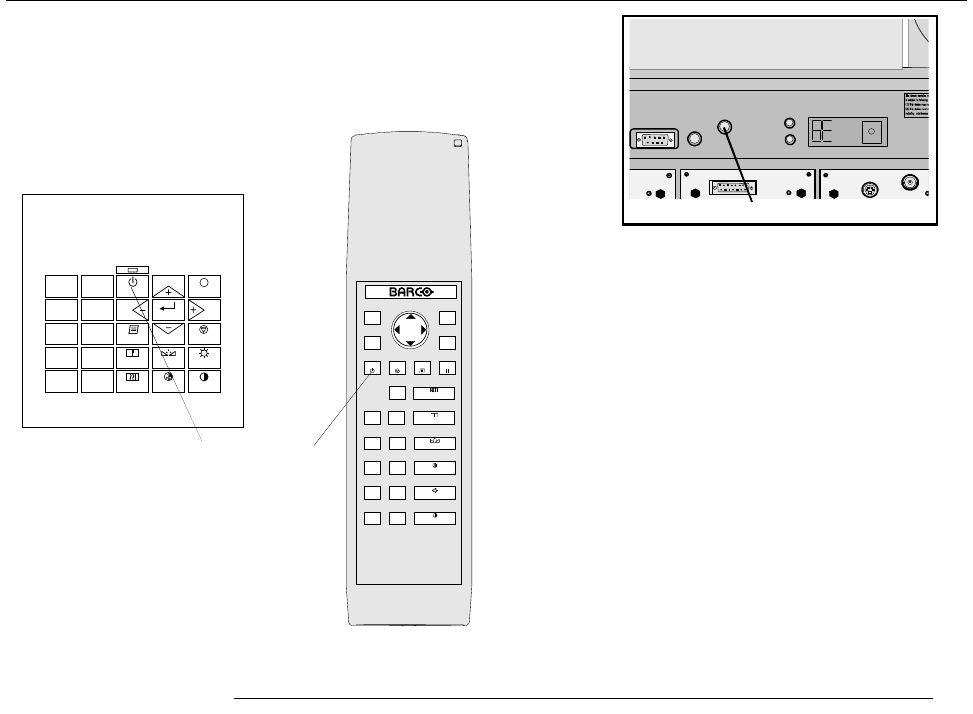
Power Connection
Power Connection
5975288 BARCOGRAPHICS 8200 110497
6-3
6-3
5975288 BARCOGRAPHICS 8200 110497
When switching on with the power switch, the projector starts in the
stand by mode. The projector mode indication lamp is red.
To start image projection :
a. press the 'Stand by' button on the local keypad or on the remote
control. The projector mode indication lamp will be green.
VIDEOS-VIDEO
REMOTE
PROJECTOR MODE :
GREEN - OPERATION
RED - STANDBY
C
OMMUNICATION PORT
(800-PERIPHERALS)
Projector mode indication lamp
CONTRASTCOLORPHASE
SHARPN TINT BRIGHTN
STANDBY
ENTER
TEXT
EXIT
PAUSE
2
1
4
3
5
6
8
0
9
7
Stand by button
ADJ EXIT
STBY TEXT
BRIGHTNESS
-
+
-
+
-
+
-
+
SHARPNESS
-
+
TINT
COLOR
CONTRAST
FREEZ
0
9
7
8
6
5
43
2
1
ENTER
PAUSE
-
+
PHASE
HELP
b. press a digit button to select an input source. The projector mode
indication lamp will be green.
When switching on with the power switch, the projector starts in the
stand by mode. The projector mode indication lamp is red.
To start image projection :
a. press the 'Stand by' button on the local keypad or on the remote
control. The projector mode indication lamp will be green.
VIDEOS-VIDEO
REMOTE
PROJECTOR MODE :
GREEN - OPERATION
RED - STANDBY
C
OMMUNICATION PORT
(800-PERIPHERALS)
Projector mode indication lamp
CONTRASTCOLORPHASE
SHARPN TINT BRIGHTN
STANDBY
ENTER
TEXT
EXIT
PAUSE
2
1
4
3
5
6
8
0
9
7
Stand by button
ADJ EXIT
STBY TEXT
BRIGHTNESS
-
+
-
+
-
+
-
+
SHARPNESS
-
+
TINT
COLOR
CONTRAST
FREEZ
0
9
7
8
6
5
43
2
1
ENTER
PAUSE
-
+
PHASE
HELP
b. press a digit button to select an input source. The projector mode
indication lamp will be green.


















