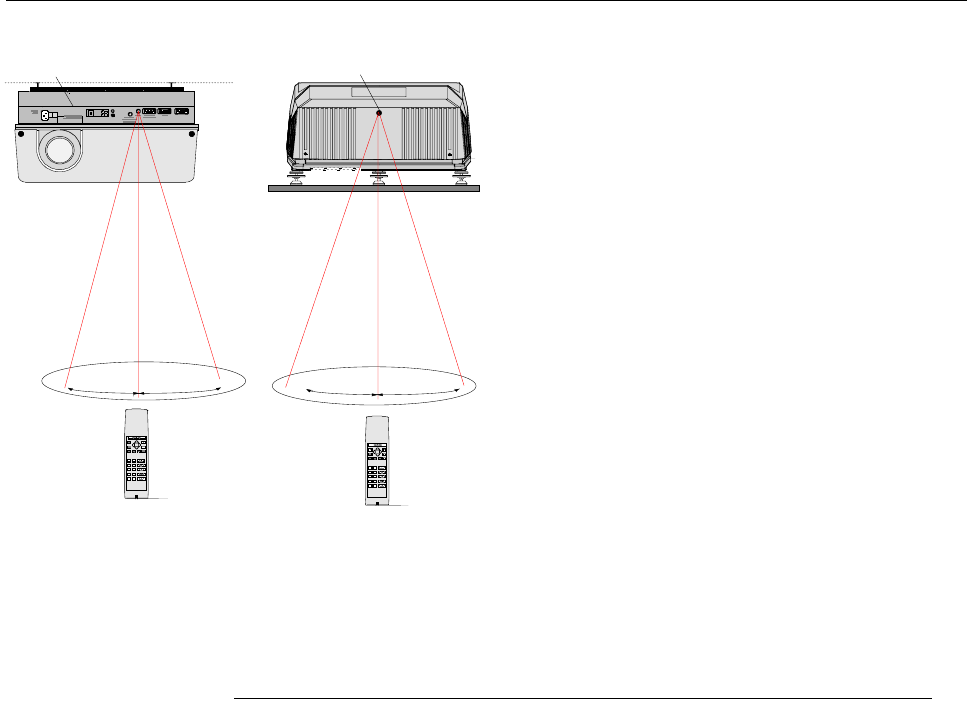
Controlling
Controlling
5975288 BARCOGRAPHICS 8200 110497
8-3
8-3
5975288 BARCOGRAPHICS 8200 110497
c) Point the front of the RCU directly at one of the IR sensors of the
projector.
0
9
7
8
65
43
21
RCU
Ceiling
Front of projector
IR sensor
0
9
7
8
65
43
21
RCU
Rear of projector
IR sensor
Table
0
I
IR-ACKNOWLEDGE D
IR-RECEIVED
DIAGNOSTICS
CODE
IR-RECEIVER
45° 45°
45° 45°
When using the wireless remote control, make sure you are within the
effective operating distance (30m, 100ft in a straight line). The
remote control unit will not function properly if strong light strikes the
sensor window or if there are obstacles between the remote control
unit and the projector IR sensor.
Projector address
a. Software set up of the projector address.
See 'Change projector address' in chapter 'Service mode'.
Every projector requires an individual address between 0 and 255
which can be set in the Service mode.
Only projectors with addresses between 0 and 9 can be controlled
with the RCU.
b. How to control the projector or projectors.
The projector's address may be set to any value between 0 and 255.
When the address is set, the projector can be controlled now :
- RCU for addresses between 0 and 9.
- computer, e.g. IBM PC (or compatible), Apple MAC, etc. for
addresses between 0 and 255.
Note : a projector will respond to a RCU set to an address of '0'
regardless of what address is set in the projector itself.
c. Using the RCU.
Before using the RCU, its is necessary to enter the projector address
into the RCU (only when that address is between 1 and 9). The
projector with the corresponding address will listen to that specific
RCU.
When address 0, 'zero address' is programmed into the RCU, every
projector, without exception will listen to the commands given by this
RCU.
c) Point the front of the RCU directly at one of the IR sensors of the
projector.
0
9
7
8
65
43
21
RCU
Ceiling
Front of projector
IR sensor
0
9
7
8
65
43
21
RCU
Rear of projector
IR sensor
Table
0
I
IR-ACKNOWLEDGE D
IR-RECEIVED
DIAGNOSTICS
CODE
IR-RECEIVER
45° 45°
45° 45°
When using the wireless remote control, make sure you are within the
effective operating distance (30m, 100ft in a straight line). The
remote control unit will not function properly if strong light strikes the
sensor window or if there are obstacles between the remote control
unit and the projector IR sensor.
Projector address
a. Software set up of the projector address.
See 'Change projector address' in chapter 'Service mode'.
Every projector requires an individual address between 0 and 255
which can be set in the Service mode.
Only projectors with addresses between 0 and 9 can be controlled
with the RCU.
b. How to control the projector or projectors.
The projector's address may be set to any value between 0 and 255.
When the address is set, the projector can be controlled now :
- RCU for addresses between 0 and 9.
- computer, e.g. IBM PC (or compatible), Apple MAC, etc. for
addresses between 0 and 255.
Note : a projector will respond to a RCU set to an address of '0'
regardless of what address is set in the projector itself.
c. Using the RCU.
Before using the RCU, its is necessary to enter the projector address
into the RCU (only when that address is between 1 and 9). The
projector with the corresponding address will listen to that specific
RCU.
When address 0, 'zero address' is programmed into the RCU, every
projector, without exception will listen to the commands given by this
RCU.


















