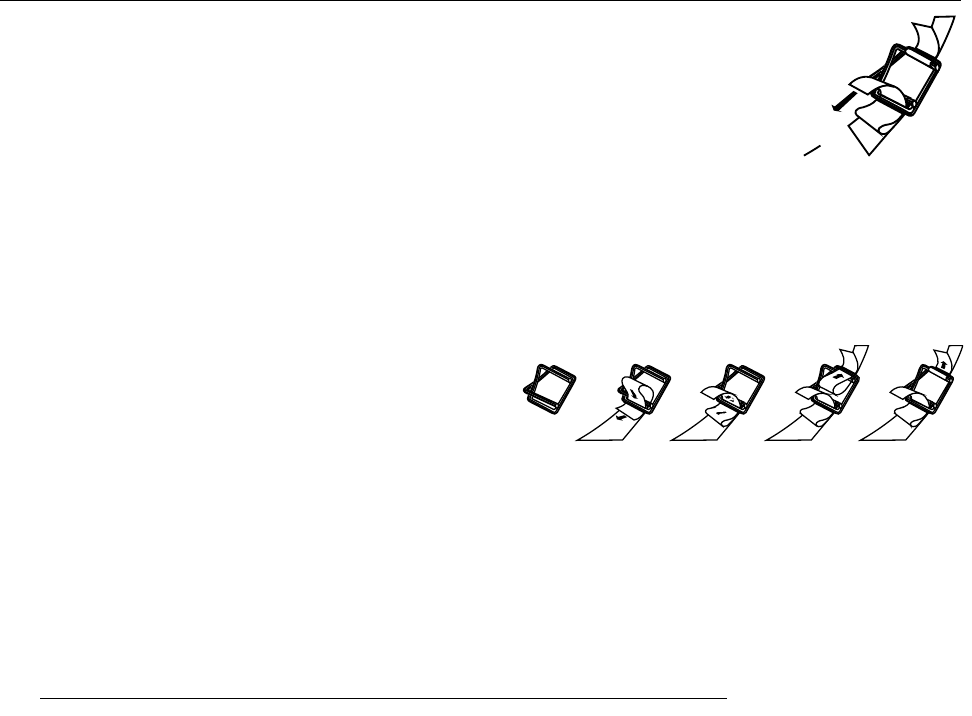
Unpacking & Dimensions
2-2
5975646 BARCOGRAPHICS 8100 090296
Unpacking & Dimensions
2-2
5975646 BARCOGRAPHICS 8100 090296
Unpacking
To open the banding, pull on the clip as shown in the first drawing.
Take the projector out of its shipping carton and place it on a table.
For transportation, the projector is mounted on a wooden board with 3 bolts. Use a 13 mm wrench to remove these bolts.
When using the projector as a table mounted configuration, always mount the 3 supporting feet (see drawing below). These feet are
mounted on the same wooden board. Each food contains one metal part and two plastic parts. To remove the feed, first turn out both plastic
parts. To remove the metal parts from the board, remove the retaining bolts. Save these bolts because these bolts must be used to mount
the feet to the projector. Mount first the metal parts with the removed bolts and turn in then both plastic parts to finish the assembly
Warning : To prevent overheating of the projector as table mounted, always remove the wooden board and turn in the 3 supporting feet
to allow air circulation via the built-in dust filter at the bottom.
1
234
5
379
Save the original shipping carton and packing material, they will
come in handy if you ever have to ship your projector. For maximum
protection, repack your projector as it was originally packed at the
factory.
Contents of the shipped box :
- 1 BARCOGRAPHICS 8100
- 1 remote control unit RCU + 9V battery
- 1 power cable with outlet plug type CEE7 or ANSI 73.11.
- 1 owner’s manual
- 3 supporting feet
Pull
To open
Unpacking
To open the banding, pull on the clip as shown in the first drawing.
Take the projector out of its shipping carton and place it on a table.
For transportation, the projector is mounted on a wooden board with 3 bolts. Use a 13 mm wrench to remove these bolts.
When using the projector as a table mounted configuration, always mount the 3 supporting feet (see drawing below). These feet are
mounted on the same wooden board. Each food contains one metal part and two plastic parts. To remove the feed, first turn out both plastic
parts. To remove the metal parts from the board, remove the retaining bolts. Save these bolts because these bolts must be used to mount
the feet to the projector. Mount first the metal parts with the removed bolts and turn in then both plastic parts to finish the assembly
Warning : To prevent overheating of the projector as table mounted, always remove the wooden board and turn in the 3 supporting feet
to allow air circulation via the built-in dust filter at the bottom.
1
234
5
379
Save the original shipping carton and packing material, they will
come in handy if you ever have to ship your projector. For maximum
protection, repack your projector as it was originally packed at the
factory.
Contents of the shipped box :
- 1 BARCOGRAPHICS 8100
- 1 remote control unit RCU + 9V battery
- 1 power cable with outlet plug type CEE7 or ANSI 73.11.
- 1 owner’s manual
- 3 supporting feet
Pull
To open


















