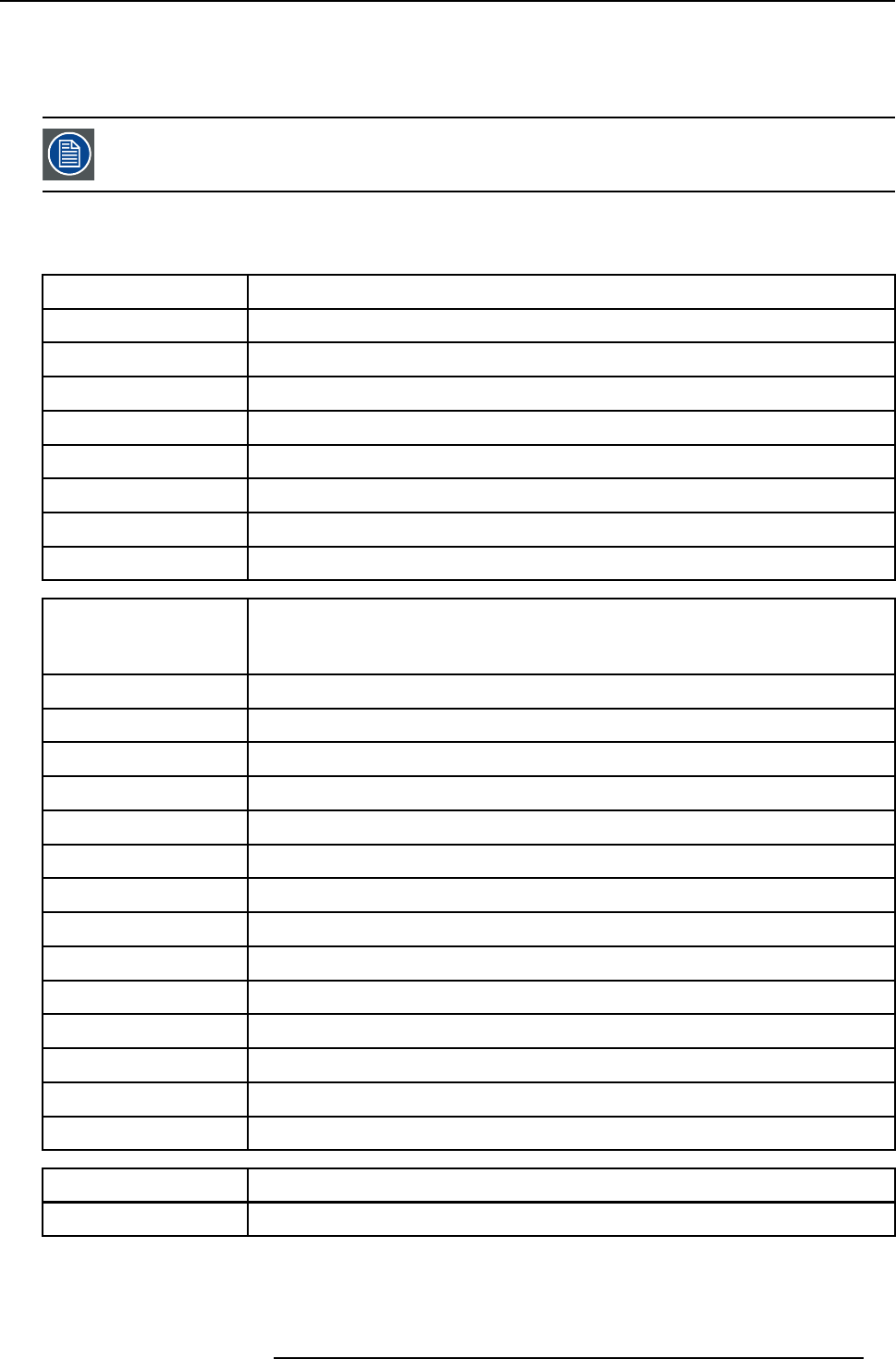
7. Advanced
Dynacolor™ g (Light Output) Value
The value g in the Dynacolor™ interface represents a relative light output.
g=1 is the maximum available light output.
Assume we have a projector. L=1 in the Dynacolor™ interface will correspond with a ’maximum full white
light’ output of x Lumens.
The Dynacolor™ Interface
Following parameters are available in the Dyancolor™ Interface:
Measured Values These are the colors the projector displays when no color changes are made
Red x, y
Coördinates for the Red point
Green x, y Coördinates for the Green point
Blue x, y
Coördinates for the Blue point
White x, y
Coördinates for the White point
Red L Red Light output
Green L Green Light output
Blue L Blue Light output
White L
White Light Output
Desired Values These are the colors you want the projector to display when the status is enabled
Red x, y
Coördinates for the Red point
Green x, y Coördinates for the Green point
Blue x, y
Coördinates for the Blue point
Cyan x, y Coördinates for the Cyan point
Yellow x, y
Coördinates for the Yellow point
Magenta x, y
Coördinates for the Magenta point
White x, y
Coördinates for the White point
Red g
Red Light Gain
Green g Green Light Gain
Blue g
Blue Light Gain
Cyan g Cyan Light Gain
Yellow g
Yellow Light Gain
Magenta g
Magenta Light Gain
White g
White Light Gain
Status
Enables or disables Dynacolor™
Factory Preset
Sets the measured parameters back to the factory preset for the current set
R5976992 ICON H250/400 13/12/2006 95


















