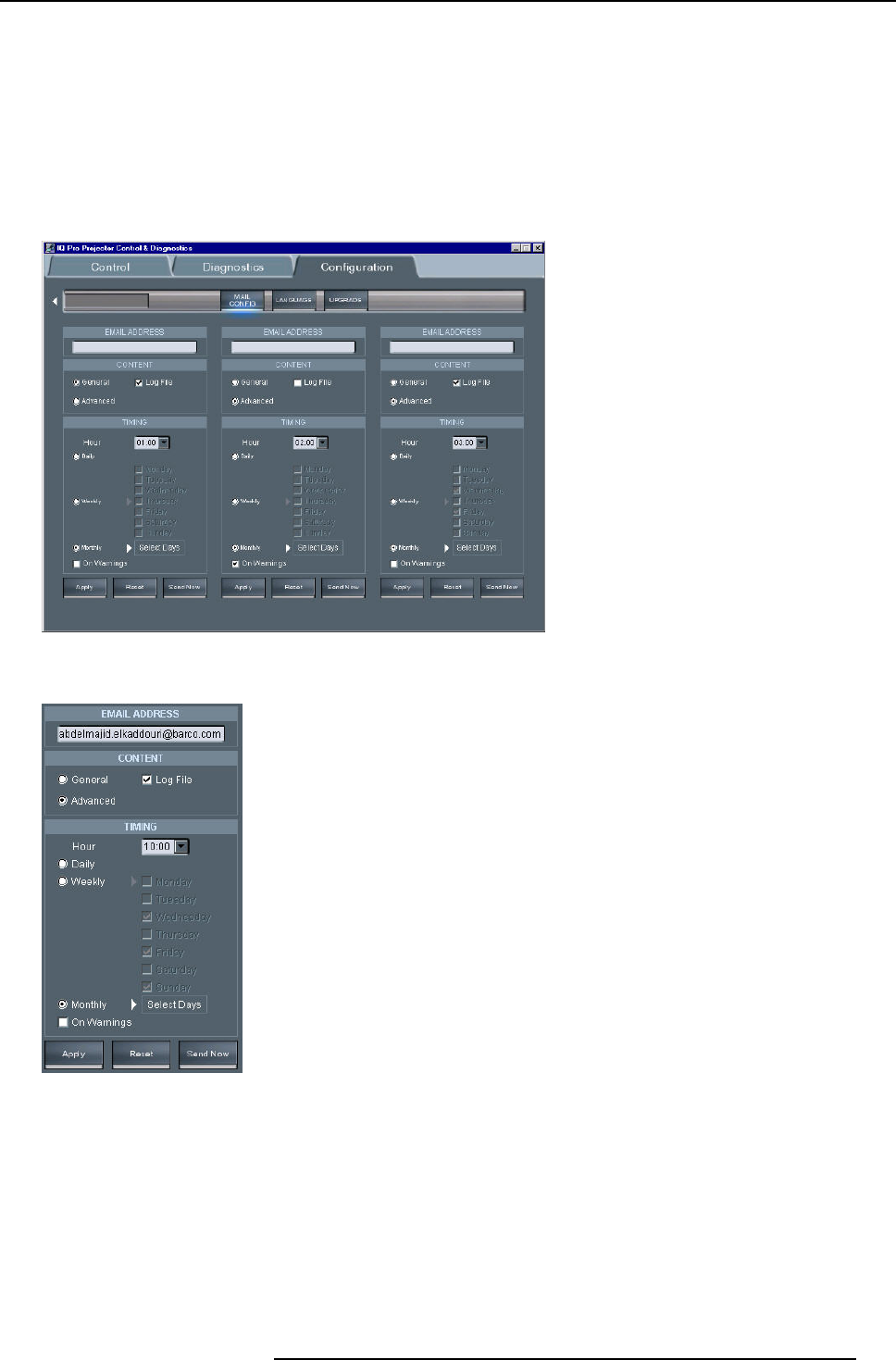
8. Network centric operations
• daily : E-mail is sent every day, the time can be set
• weekly: the day can be set with a calendar
• on warning : a E-mail is sent whenever a warning is generated by the projector
8.3.2 E-mail configuration
How to configure the E-mail ?
1. Click on Configuration in the toolbar
2. Click on Mail Config to open the mail configuration screen
Image 8-25
mail configuration screen
3. set the content by clicking the desired content
Image 8-26
4. set the timing by clicking the desired time interval
Note: if the timing is chose n to be monthly, a calendar is displayed , click th e days on which the E-mail should be sent
Mail “from” configuration
The “from” field of the received mails i.e. the name of the sender (in this case the iQ Pro server) can be configured in the server
software.
Therefore the E-mail address has to be filled in the Netw orkin g tab of the iQ Control S erver properties dialogbox
R5976992 ICON H250/400 13/12/2006 117


















