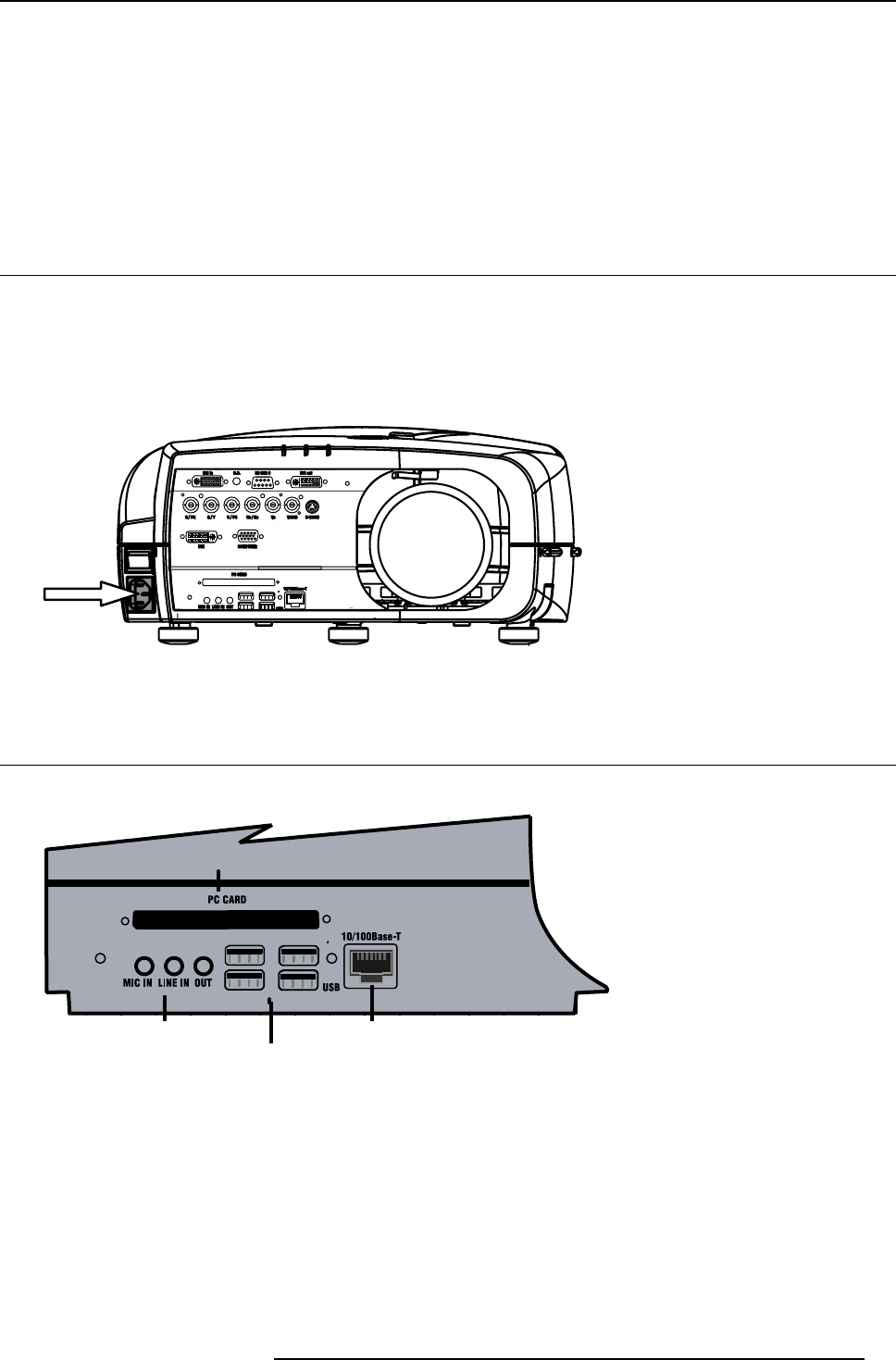
5. Connections
5. CONNECTIONS
Overview
• Power connection
• Connections
• Signal connections
5.1 Power connection
Power connection
1. Use the supplied power cord to connect the projector to the power outlet.
2. Plug the female power connector into the male connector at the front of the projector.
Image 5-1
Power connection
5.2 Connections
Server section layout
PCMCIA
RJ45
USB 1
USB 2
USB 3
USB 4
AUDIO
Image 5-2
How to connect the iCon server ?
1. Use the 2 RJ45 connector to connect the server to the installed network.
2. Use the USB ports to connect per
ipherals such as a mouse or a keyboard, ...
3. Use the PCMCIA slot to connect a Wireless LAN card or other optional inputs like Bluetooth, Modem cards,...
Note: recommended card type:
-The card should be a type II card .
-The card should be Windows
TM
XP compatible
R5976992 ICON H250/400 13/12/2006
19


















