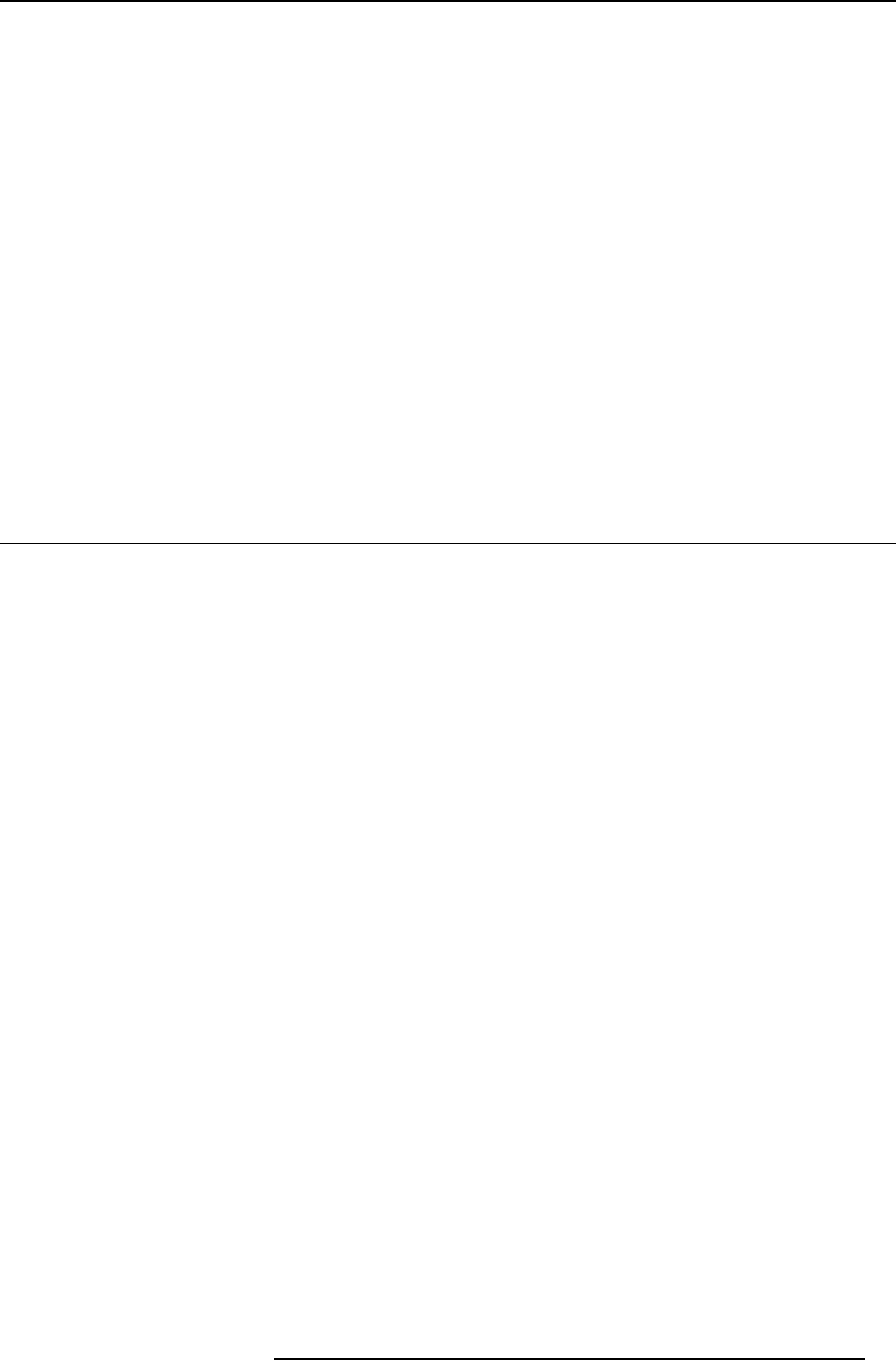
6. Setup
6. SETUP
Overview
• RCU & Local keypad
• Terminology overview
• Switching on
• Setting up the RCU address
• Setting up the projector address (only if necessary)
• Setting up the orientation
• Adjusting the lens
• Setup the baudrate for serial communication
• Setting the server ON/OFF state
• Preferences
• Installing the software
• Configuring the client software
• Configuring the Server software
• DropZone settings
•Startup
6.1 RCU & Local keypad
How controlling the projector ?
The projector can be controlled by the local keypad or by the remote control unit.
Location of the local keypad ?
The local keypad is located on the topside of the projector.
For key overview: "Terminology overview", page 31
R5976992 ICON H250/400 13/12/2006
29


















