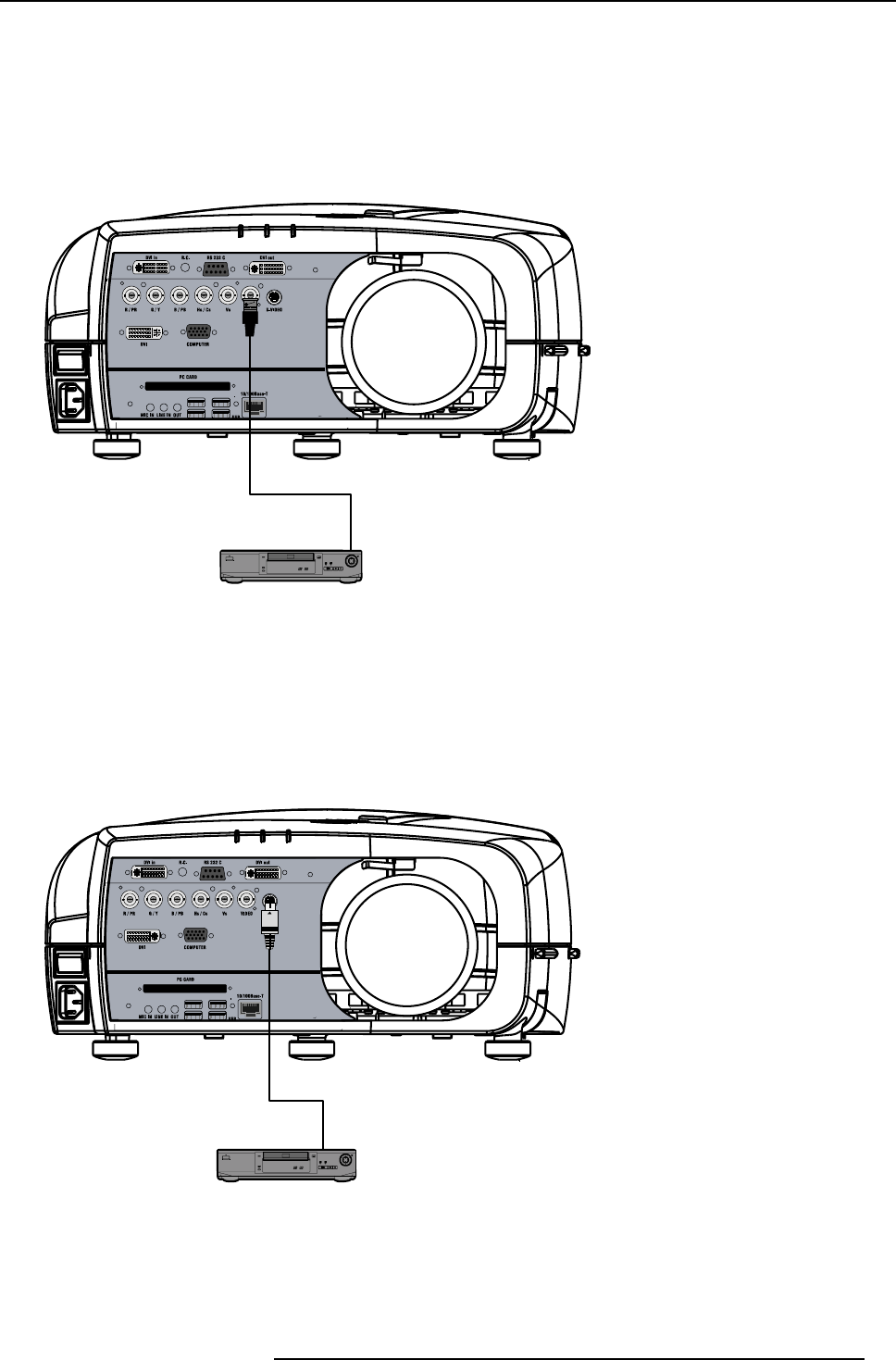
5. Connections
5.3.2 Connecting a Composite video signal
Composite video connection
A Composite video signal is often available on a yellow cinch connector of a Camera, VCR or DVD player, in this case you will need
an adapter cable cinch/BNC to connect to Video input of the RGB board.
How to connect a composite video signal
1. Connect the BNC connector to the projector’s BNC video input
DVD Pla
y
e
r
Image 5-9
5.3.3 Connecting an S-Video signal
S-Video connection
An S-Video signal is available on the Mini-Din connector o
f a camera, VCR or DVD player.
How to connect an S-Video connection
1. Connect the mini din connector to the projector’s S-Video input
DVD Pla
y
er
Image 5-10
5.3.4 Connecting an RGB signal
RGB data connection
The RGB input consists of 5 BNC
R5976992 ICON H250/400 13/12/2006
23


















