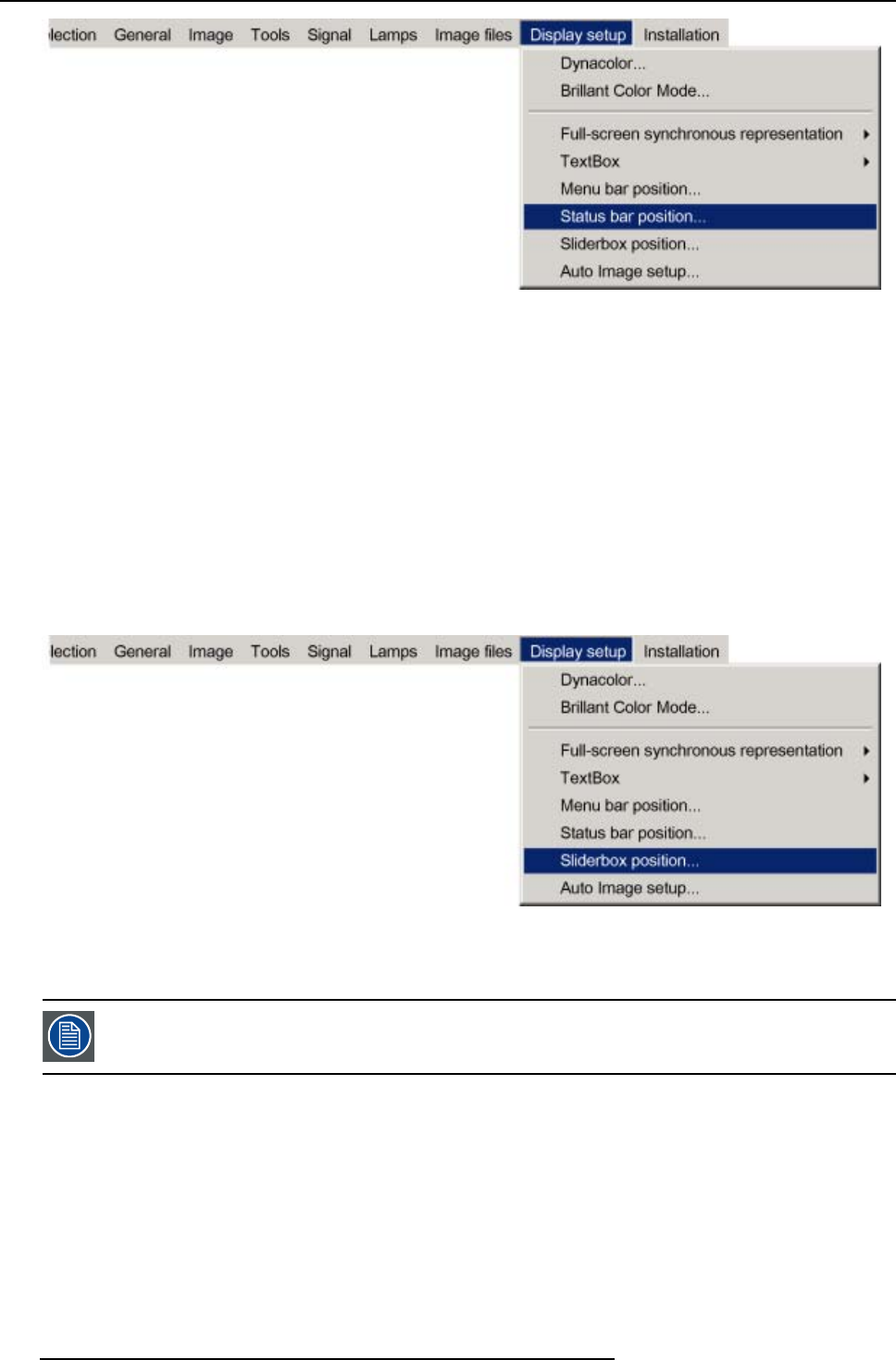
7. Advanced
Image 7-93
5. Press ENTER
6. Use ↑ or ↓ to position the status bar
7.8.7 Sliderbox position
What can be done ?
The slider box can be displayed anywhere on the screen, the position can be set in this menu.
How to reposition the slider box?
1. Press MENU to activate the Tool bar
2. Press → to select the Display setup item
3. Press ↓ to Pull down the Display setup menu
4. Use ↑ or ↓ to select Slider box position
Image 7-94
5. Press ENTER
A slider box is displayed. Use the 4 arrow keys
to drag the box to the desired position.
There is a coarse and a fine adjustment of the p
osition, use ENTER (when slider box is displayed) to switch
between the two.
102 R5976992 ICON H250/400 13/12/2006


















