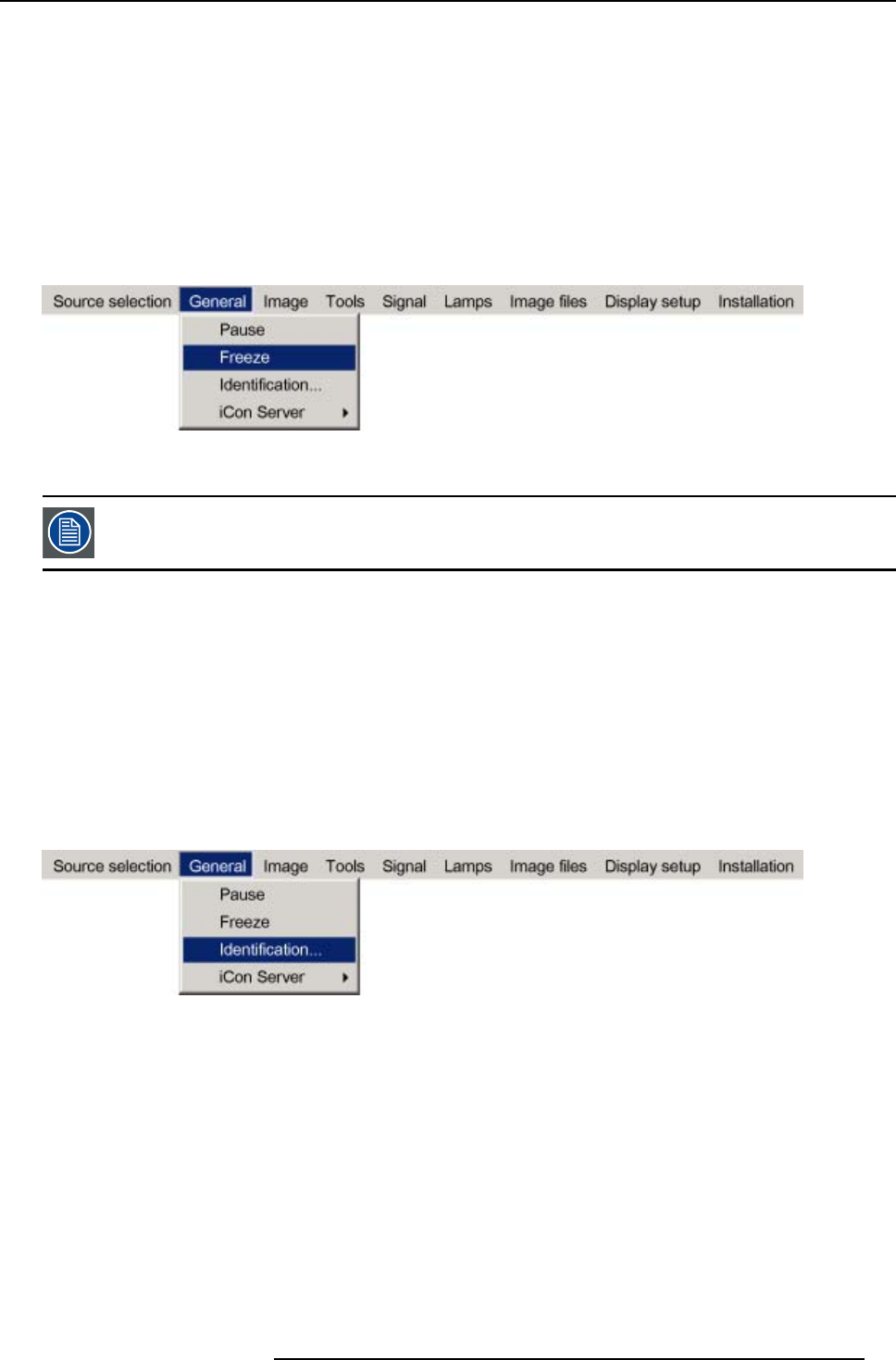
7. Advanced
7.4.2 Freeze
Freezing the image
With the Freeze function, the image can be frozen. To restart the image, reuse the Freeze function or press the FREEZE button on
the remote.
Howtofreezetheimage?
1. Press MENU to activate the Tool bar
2. Press → to select General
3. Press ↓ to Pull down the General menu
4. Use ↑ or ↓ to select Freeze
Image 7-10
5. Press ENTER to activate the Freeze function
TheimagecanalsobefrozenusingtheFREEZEkeyontheRCU
7.4.3 Identification
The projector’s identification screen
The identification screen displays the projector’s main characterist
ics
How to display the identification screen ?
1. Press MENU to activate the Tool bar
2. Press → to select General
3. Press ↓ to Pull down the General menu
4. Use ↑ or ↓ to select Identification
Image 7-11
5. Press ENTER
R5976992 ICON H250/400 13/12/2006
61


















