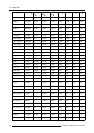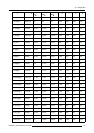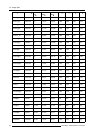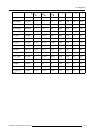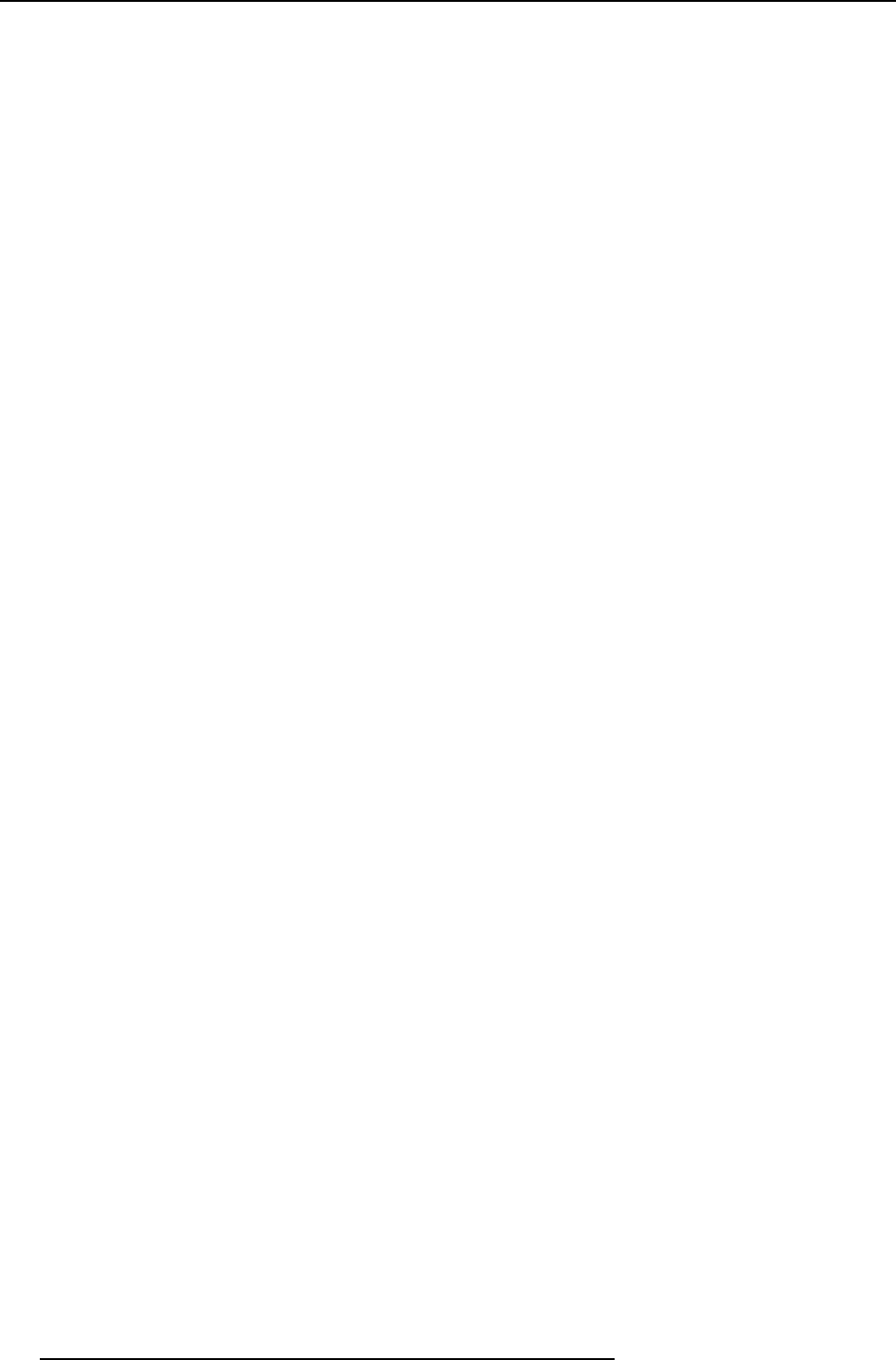
Index
M
Maintenance 139
manual 5
use 5
menu 55
Menu 34, 55, 67, 71, 86, 88–90, 100
Image files menu 86, 88–90
copy file 89
custom file 88
delete file 90
edit file 86
rename file 88
Image menu 67, 71
aspect ratio 67
film mode detection 71
Installation 34
projector address 34
Installation menu 100
text box 100
Using the dialog boxes 55
menu bar 101
Menu structure 55
Using the dialog boxes 55
N
network 10, 43, 50, 52, 103, 107, 114, 119, 122, 125
additional config info 125
configuration 43
control 107, 114
advanced 114
general 107
interface 107
source selection 107
dropzone 119
remote desktop sharing 119
DropZone 50, 52
settings 50
start up 52
introduction 103
web 122
Network 42, 103–105, 108, 112, 114–117
architecture 103
configuration 116–117
E-mail 116–117
control 114–115
advanced lens adjustments 114
advanced options 115
Control manager 108, 112
image settings 112
PiP 108
functionality 104
installing 42
software 42
Projector 105
control 105
network centric 103
Network centric visualization 6
O
OSD 55
oulook integration 134
limitations 134
outlook intagration 131
output 26
DVI 26
P
Packaging 7
parameter 129
list 129
pause 60
phase 65
Preferences 39
Projector 32
Switch on 32
R
RCU 29, 31
Terminology 31
Overview 31
Removing 13
lens 13
representation 100
synchronous 100
S
S-Video 57
serial comms 37
baudrate 37
server 19, 38
Connections 19
setup 37–41
automatic startup 41
baudrate 37
language 39
quick access keys 40
server 38
Setup 29
sharpness 64
signal 42
background 42
sliderbox 102
SNMP 135–136
installation 135
integration 136
Source 56
selection 56
source selection 57–59
composite video 57
PC 59
RGB-YUV 58
Source selection 59
DVI 59
Source Selection 56
specifications 105
server 105
status bar 101
T
Text box 100
tint 64
U
Unpacking 7
148
R5976992 ICON H250/400 13/12/2006