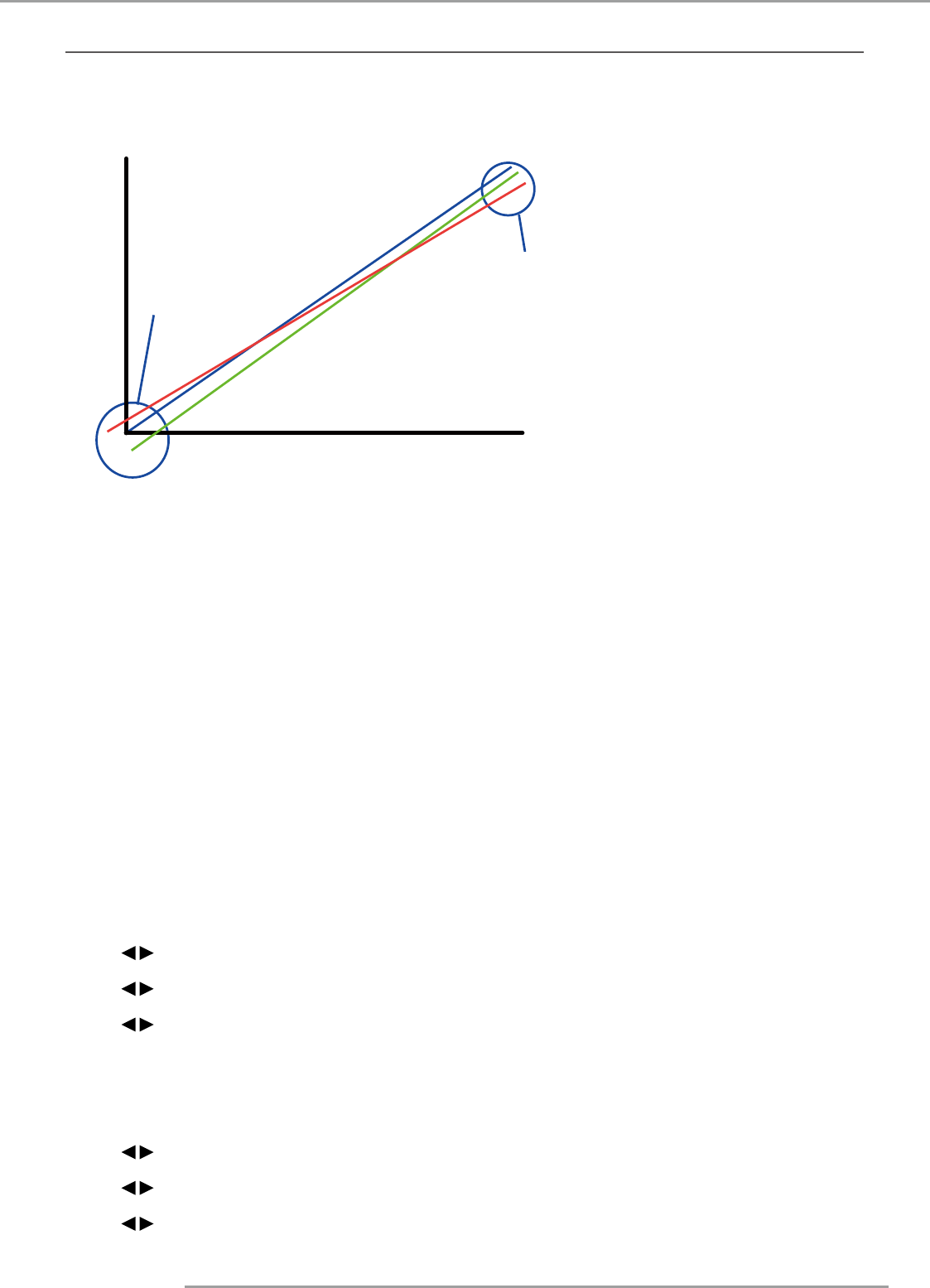
RLS W12 02/12/2014
41
8.Image
8.7 Input Balance
Regardless of the change in ambient light, the human eye is equipped with an automatic adjustment mechanism that makes
a white object appears white and black object black. However, since no machine has such an incredible innate feature, you
may need to make certain adjustments to the projector’s settings when the ambient light changes so that the image will
appear closer to the actual colors.
the point where saturation
is reached needs to be same
for RGB
the point where CUT off
for RGB is reached
needs to be the same
White balance
adjust
black balance adjust
input
signal
0
255
Offset
This refers to the control of color imbalance in the darker areas of the projected image. It is recommended that you use an
external test image with many areas of dark and gray colors (i.e. an image of 30IRE-window). If you notice minimal amount
of red, green or blue in the gray areas, adjust the offset of the corresponding color accordingly. This function will shift the
entire color spectrum for the whole image and change its brightness.
Gain
This refers to the control of color imbalance in the brighter areas of the projected image. It is recommended that you use an
external test image with many areas of white (i.e. an image of 80IRE-window). If you notice minimal amount of red, green or
blue in the gray areas, lower the gain of the corresponding color accordingly. This function is used to increase or decrease the
range of color input for the entire image.
Generally speaking, as gain increases, the contrast of the image will become lower. By increasing the offset, the image
brightness will become lower.
Black Balance Offset
This function involves the adjustment of the following red, green and blue offsets. The text itself is decorative.
•
Red Offset
Press
to adjust the offset of red in dark scales.
•
Green Offset
Press to adjust the offset of green in dark scales.
•
Blue Offset
Press to adjust the offset of blue in dark scales.
White Balance
This function involves the adjustment of the following red, green and blue gains. The text itself is decorative.
•
Red Gain
Press
to adjust the gain of red in bright scales.
•
Green Gain
Press to adjust the gain of green in bright scales.
•
Green Gain
Press to adjust the gain of blue in bright scales.


















