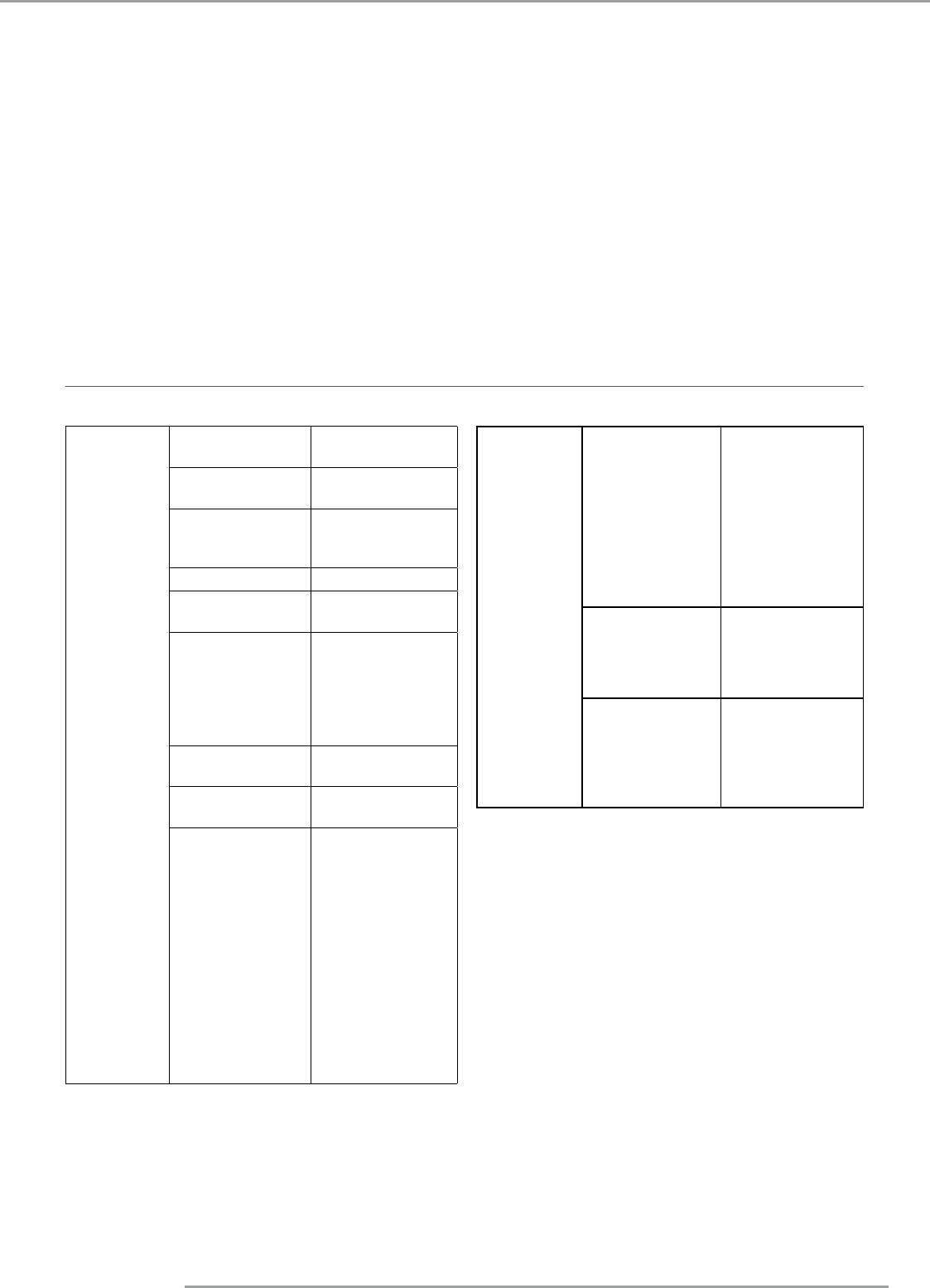
RLS W12 02/12/2014
51
11.Alignment
11. ALIGNMENT
Overview
•
Alignment menu overview
•
Adjusting screen orientation(Rear Projection, Ceiling Mode on of off setup)
•
Lens Control for zoom, focus and V/H Shift setup
•
Setup lens to midposition
•
Keystone adjustment
•
Dynamic Contrast setup
•
Gammy adjustment
•
Internal Patterns setup
•
Color space select
•
Warp adjust
•
Blanking select
•
ScenergiX adjust
11.1 Alignment menu overview
ALIGNMENT
Rear Projection
On
Off
Ceiling Mode
On
Off
Lens Control
Zoom
Focus
Shift V/H
Lens To Midposition Execute
Dynamic Contrast
On
Off
Gamma
1.8
2.0
2.2
2.35
2.5
S-Curve
Internal Patterns
On
Off
Color Space
Native
Custom
Custom Color Space
Red x
Red y
Green x
Green y
Blue x
Blue y
Cyan x
Cyan y
Magenta x
Magenta y
Yellow x
Yellow y
White x
White y
ALIGNMENT
Warp
Horizontal Keystone
Vertical Keystone
Rotation
Pincushion / Barrel
Top Left Corner
Top Right Corner
Bottom Left Corner
Bottom Right Corner
Custom Warp
Reset
Blanking
Top
Bottom
Left
Right
Reset
ScenergiX
Status
White Level
Black Level
Reset
Adjust Lines
Brilliant Blend


















