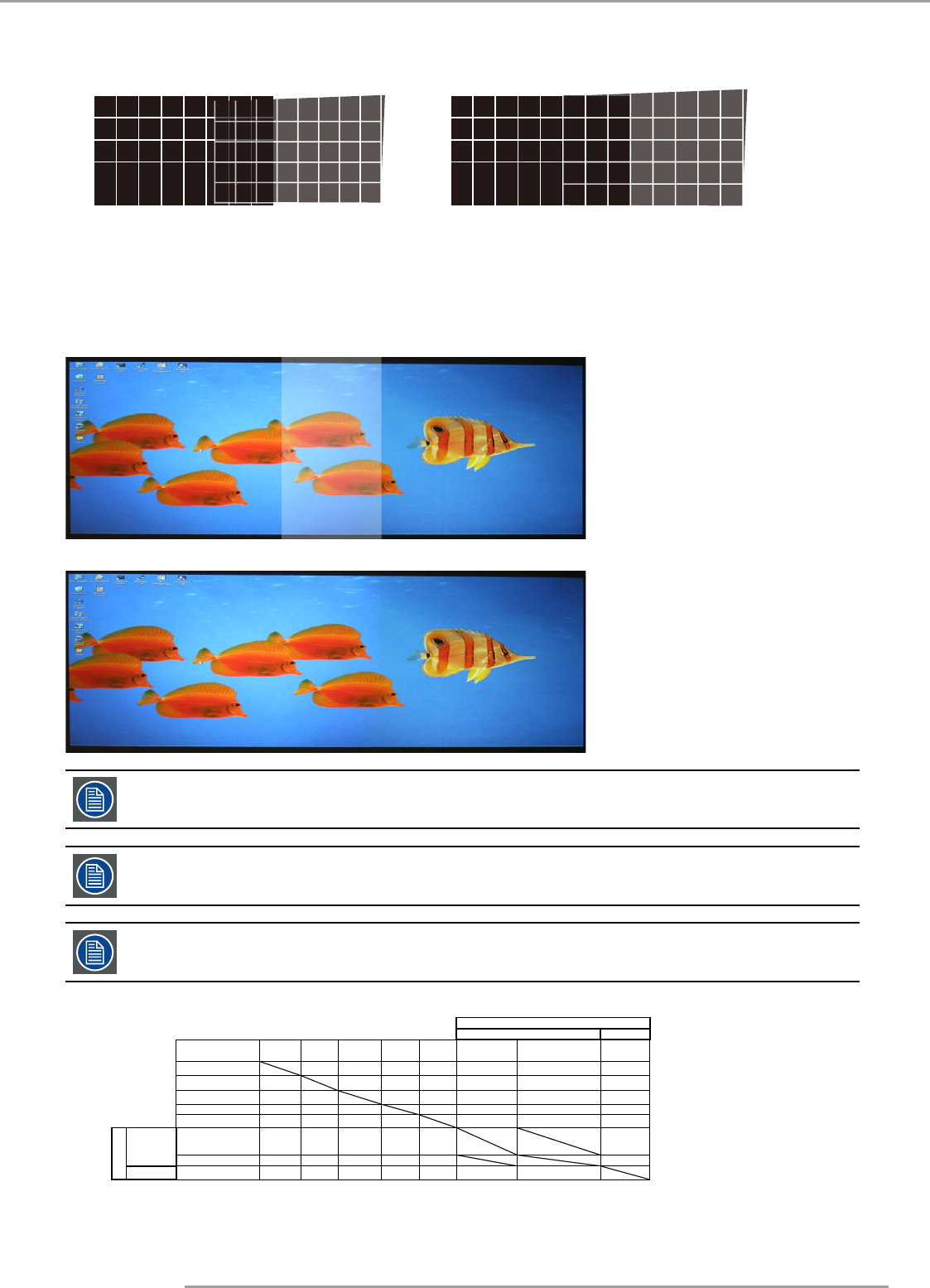
RLS W12 02/12/2014
59
11.Alignment
The image below is an example if 2 projectors are projecting at the same image.
1.
Horizontally place two projectors and have the two projected images with an overlap area and use the focus/zoom
and lens shift functions with test grid pattern to set a proper overlap area for blending with a matched grid size.
2.
Color matching 2 projectors on white is done with P7 (R.G.B.C.M.Y.W) adjust in projector toolset.
3.
Brightness matching 2 projectors can be done with the lamp power(Refer to adjustment by dimming the projector with
higher lumen.
4.
Use ScenergiX-> White level to set the blending size based on the overlap region size.
Use ScenergiX-> Black level position to adjust the start position of black level compensation.
Use ScenergiX-> Black level to raise the brightness of non-overlap zone such that the brightness of the overlap zone and
non-overlap zone are matched for black level.
Please note that the followingallowablewarp, blanking and ScenergiX combinationbased on the
underlying chip specification
ScenergiX / 4 corner combination is available when black level is not adjusted.
Blend along corners is available when black level is not adjusted.
Black Level Black Level
Black Level
Keystone Rotation Pin/Barrel 4-corner blanking
Top/Bottom or
Left/Right only
Blend along corners Black Level
Keystone X X X X X X X
Rotation X X X X X X X
Pin/Barrel X X X X X X X
4-corner
X
X
X
OK OK OK
X
blanking X X X OK OK OK OK
Top/Bottom or
Left/Right only
X X X OK OK OK
Blend along corners X X X OK OK X
X X X X OK OK X
ScenergiX
ScenergiX
White Level
White Level


















