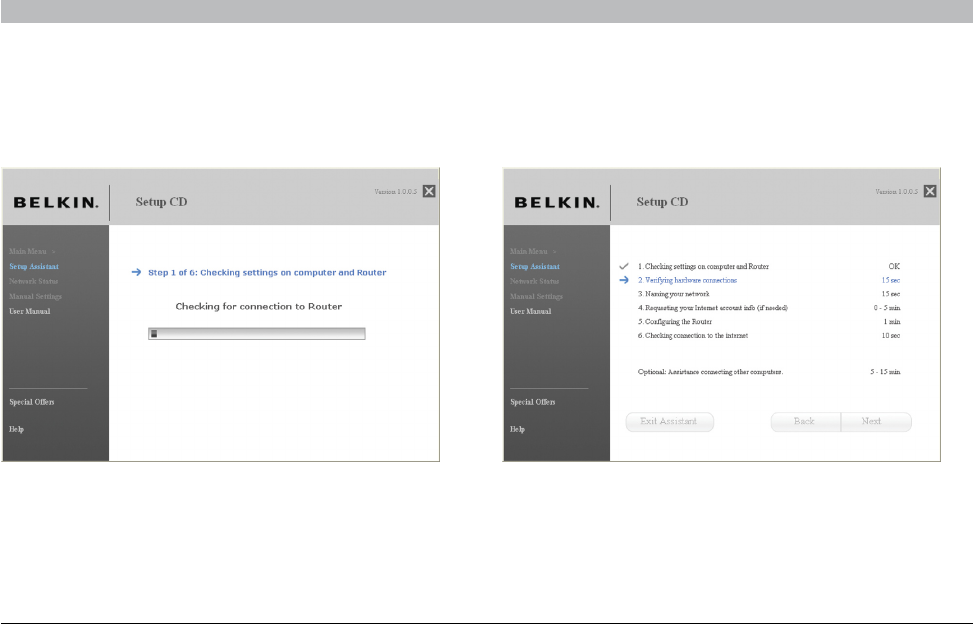
15
Enhanced Wireless Router
SECTIONSTable of Contents 1 2 3 5 6 7 8 9 104
CONNECTING AND CONFIGURING YOUR ROUTER
1.2 Verifying Hardware Connections
The Setup Assistant will now verify your hardware connection�
1.1 Checking Settings
The Setup Assistant will now examine your computer’s network settings
and gather information needed to complete the Router’s connection to
the Internet�


















