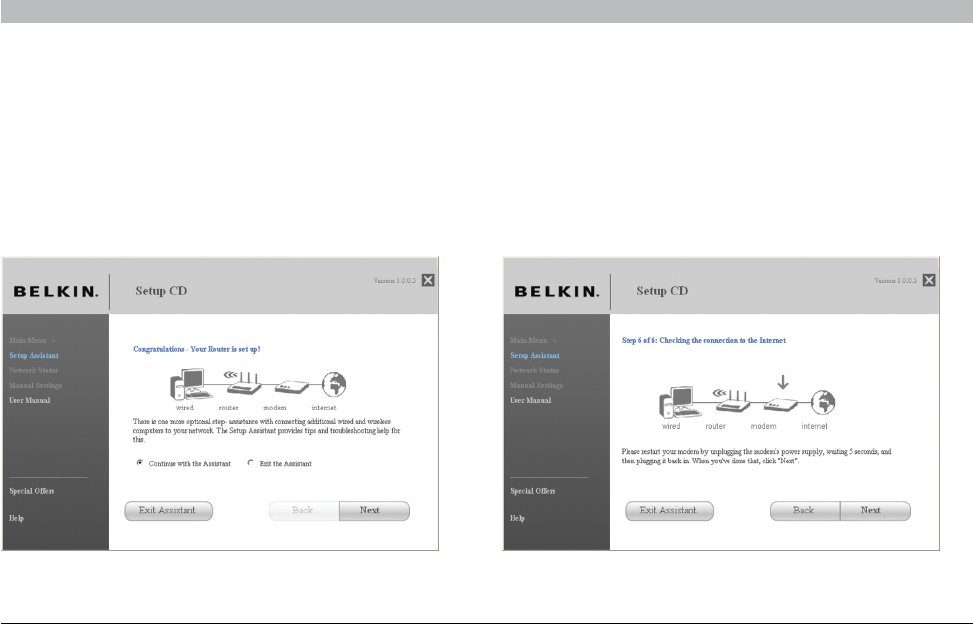
18
Enhanced Wireless Router
SECTIONSTable of Contents 1 2 3 5 6 7 8 9 104
CONNECTING AND CONFIGURING YOUR ROUTER
Congratulations
You have finished installing your new Belkin Router� You will see
the Congratulations screen when your Router can connect to the
Internet� You can begin surfing by opening your browser and going to
any website�
You can use the Setup Assistant to set up your other wired and wireless
computers to connect to the Internet by clicking “Next”� If you decide to
add computers to your Router later, select “Exit the Assistant” and then
click “Next”�
Troubleshooting
If the Setup Assistant is not able to connect to the Internet, you will see
the following screen� Follow the on-screen instructions to go through the
troubleshooting steps�


















