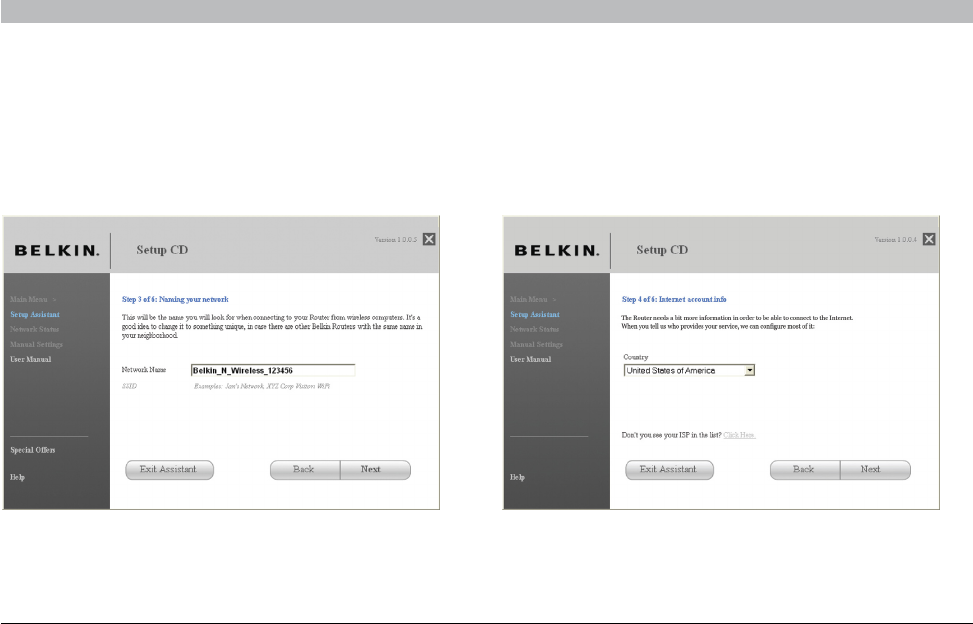
16
Enhanced Wireless Router
SECTIONSTable of Contents 1 2 3 5 6 7 8 9 104
CONNECTING AND CONFIGURING YOUR ROUTER
1.4 Requesting Internet Account Info (if needed)
If your Internet account requires a login and password, you will be
prompted with a screen similar to the illustration below� Select your
country or ISP from the drop-down boxes�
1.3 Naming your Wireless Network
The Setup Assistant will display the default wireless network name or
Service Set Identifier (SSID)� This is the name of your wireless network
to which your computers or devices with wireless network adapters
will connect� You can either use the default or change it to something
unique� Write down this name for future reference� Click “Next”
to continue�


















