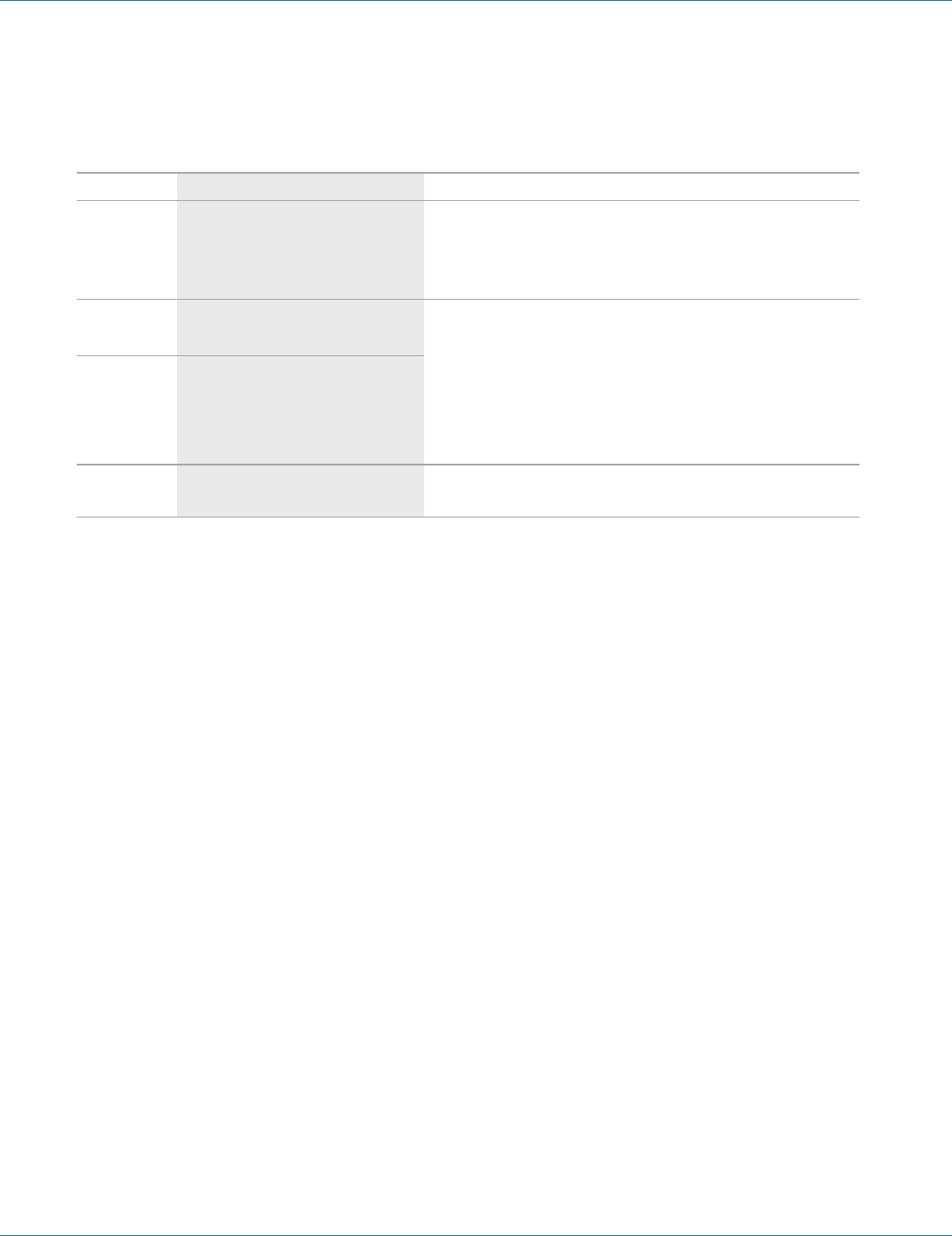
724-746-5500 | blackbox.com
Page 20
724-746-5500 | blackbox.com
Chapter 3: Hardware Configuration
Power Connector
The power connector is a removable terminal block with four terminals. From top to bottom the terminals are:
Table 3-1. Power connector.
Terminal Connect to Description
GND
Negative side of DC power supply (if DC
power used).
Also connect negative side of backup DC
power supply (if used).
Internally, the chassis ground of the serial server is connected to this terminal.
AC in
One side of AC power supply (if AC power
used)
Either AC or DC power can be used to power serial servers. The power supply
voltages can range from 9 VDC to 48 VDC or 8 VAC to 24 VAC.
AC/DC+ in
The other side of AC power supply (if AC
power used)
OR
Positive side of DC power supply (if DC
power used)
Backup DC+ in Positive side of backup DC power supply
Backup power must be DC voltage and can be any voltage between 9 VDC and
48 VDC.
3.2 Serial Server/Port Operational Modes
Using the Serial Server Manager, Web Server, or Telnet, the Serial Server can be put into Console Mode, Default Mode, or
Upgrade Mode. The serial ports can be configured for RS-232, RS-422, RS-485H (half-duplex), or RS-485F (full-duplex) operation.
The server also can be put into Console Mode by placing the Run/Console switch in the Console position.
3.2.1 Default Mode
When Default Mode is selected and the server properties are Updated (Saved), all the configuration settings return to their default
values.
NOTE: Refer to Chapter 6 for details on Serial Server Configuration settings. See Chapter 1 for Serial Server default parameters.
3.2.2 Console Mode
In Console Mode, the Configuration Menu can be accessed from a PC by connecting its RS-232 serial port to the 1-Port Industrial
Serial Server serial port or 2- or 4-Port Industrial Serial Server Serial Port 1. Since the computer is a DTE device and the serial ports
are configured as DTEs (with DB9 M connectors), a null-modem crossover cable must be used.
In Console Mode, the default serial port settings are: 9600 baud, 8 data bits, no parity, and 1 stop bit. From Windows,
HyperTerminal with VT100 terminal emulation can be used for Console Mode configuration.
NOTE: Refer to Chapter 10 for details on Console Mode.
3.2.3 Upgrade Mode
In Upgrade Mode, firmware can be uploaded from a PC via its serial port to the 1-Port Industrial Serial Server serial port or the
2-port or 4-Port Industrial Serial Server Serial Port 1. Upgrading also can be done via the network connection, using the Serial
Server Manager software and a virtual COM port.
NOTE: Refer to Chapter 9 for details on Upgrade Mode.


















