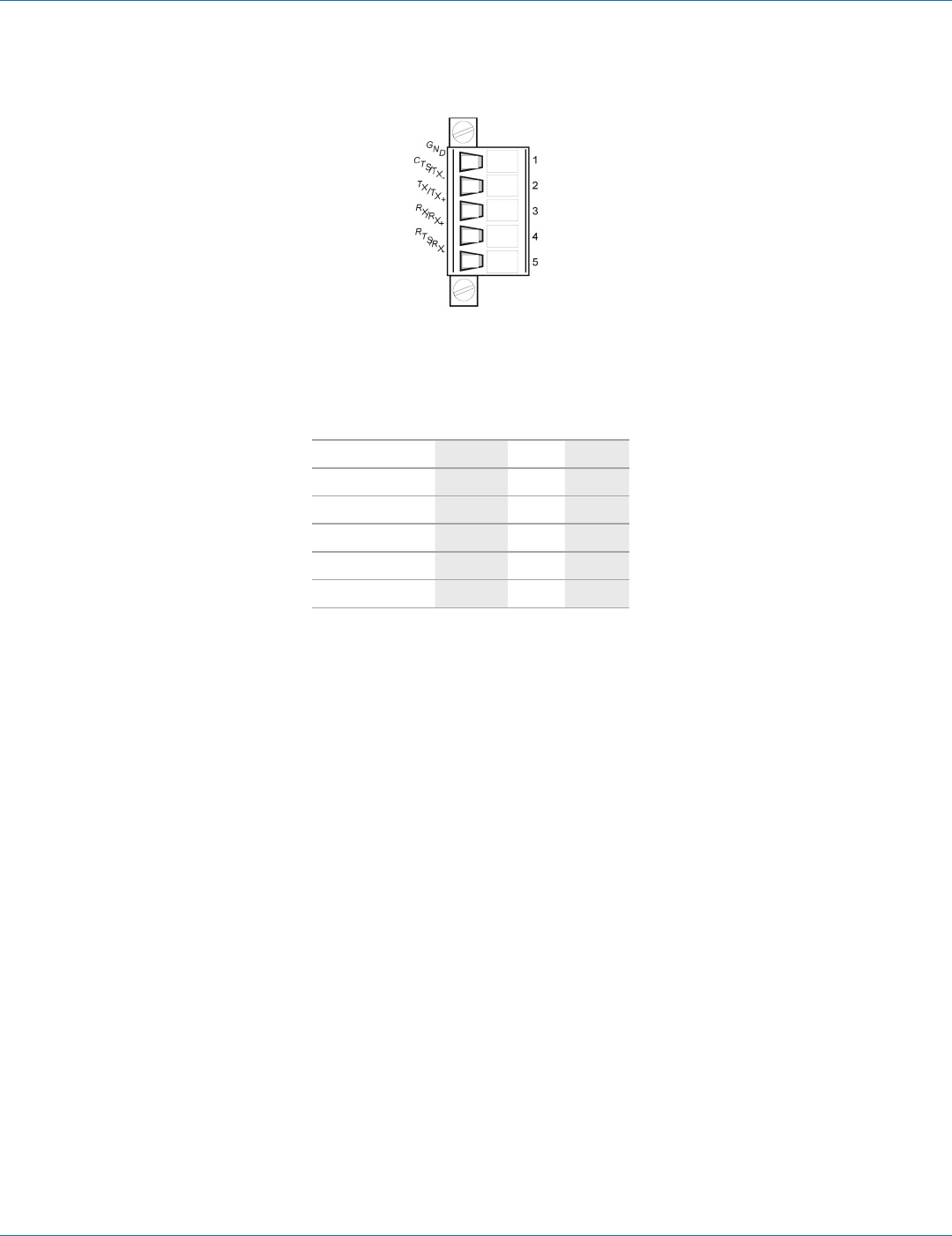
724-746-5500 | blackbox.com
724-746-5500 | blackbox.com
Page 57
Appendix B: RS-422/485 Connections
B.2 1-Port Serial Server Terminal Block Pinout in RS-422 Mode
Figure B-2. Terminal block connector.
Table B-2. 1-Port serial terminal block pinout
in RS-422 mode.
Signal Name RS-422 RS-232 Terminal
Signal Ground — GND 1
Transmit Data (-) TXD(-) Out 2
Transmit Data (+) TXD(+) Out 3
Receive Data (+) RXD(+) In 4
Receive Data (-) RXD(-) In 5
In the RS-422 mode, TXD lines are outputs and RXD lines are inputs. Connect the Serial Server TXDB(+) line to the RXDB(+) line
of the serial device, and the Serial Server TXDA(-) to the RXDA(-) of the serial device.
If flow control is set for RTS/CTS, connect the Serial Server RTSB(+) to CTSB(+) of the serial device and the Serial Server RTSA(-)
line to the CTSA(-) of the serial device. Connect from the Serial Server CTSB(+) line to the RTSB(+) of the serial device and from
the Serial Server CTSA(-) line to the RTSB(+) line of the serial device.
If connecting to receive-only RS-422 devices, connect from the Serial Server TXDB(+) and TXDA(-) lines to the receive pairs on all
serial devices.
Ground is signal ground and provides a common mode reference for the RS-422 receiver and transmitters.


















