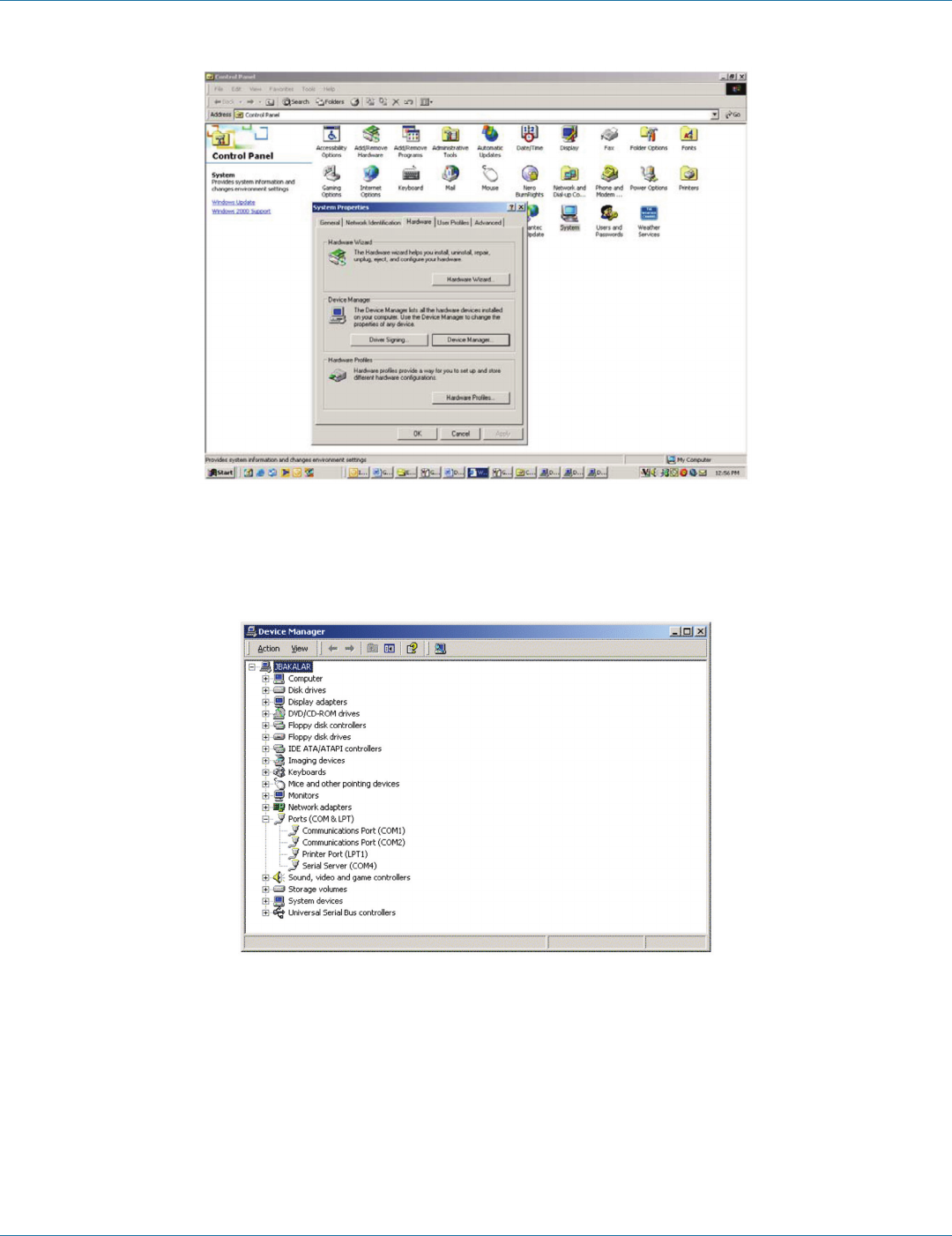
724-746-5500 | blackbox.com
724-746-5500 | blackbox.com
Page 43
Chapter 8: Removing Virtual COM Ports
Figure 8-2. The Control Panel window.
Step 3: Click “Device Manager” in the Systems Properties window. In the Device Manager dialog box, click the “+” next to Ports
(COM LPT) to expand.
Figure 8-3. The Device Manager window.
Step 4: Highlight Serial Server (COM#) to be removed and click the “Action” tab at the top of window, then click “Uninstall.” A
Confirm Device Removal window will appear.


















